Forget password
If you forget Linkus password, choose one of the following methods to retrieve your
password.
- Contact administrator to resend an Linkus Login Email.
- Access the web page of your PBX (which acts as Linkus server) according to different Yeastar PBX products to retrieve your password.
Yeastar S-Series VoIP PBX
If you are in the same local network as the PBX, you can reset the Linkus password.
Note: To reset password, the administrator should configure PBX email settings, and
your extension should be associated with an email address.
- Contact your administrator to get the IP address of your PBX.
- Open your web browser, enter the IP address of your PBX.
- On the PBX login page, click Forgot
Password.
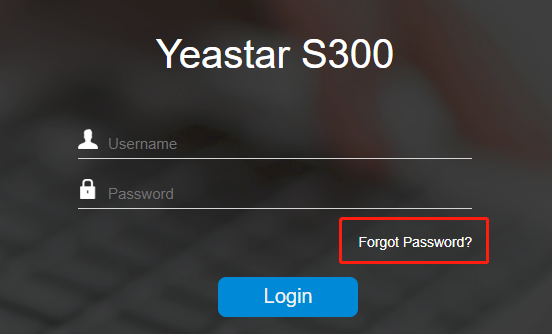
- Enter your extension number and email address to reset your password.
Yeastar Cloud PBX
- Contact your administrator to get the domain of your PBX.Tip: If the Linkus server information is not cleaned up, you can click Custom Settings on Linkus login page to check the PBX domain.
- Open your web browser, enter the PBX domain.
- On the PBX login page, click Forgot
Password.
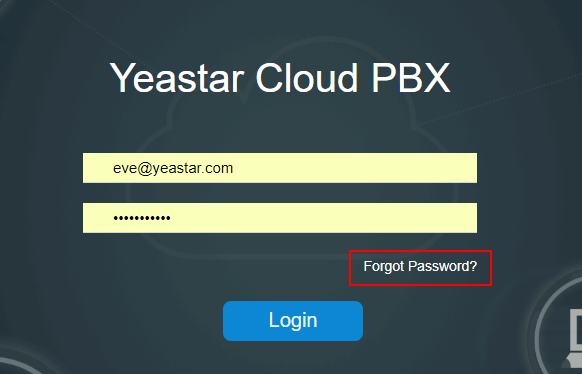
- Enter your email address to reset your password.