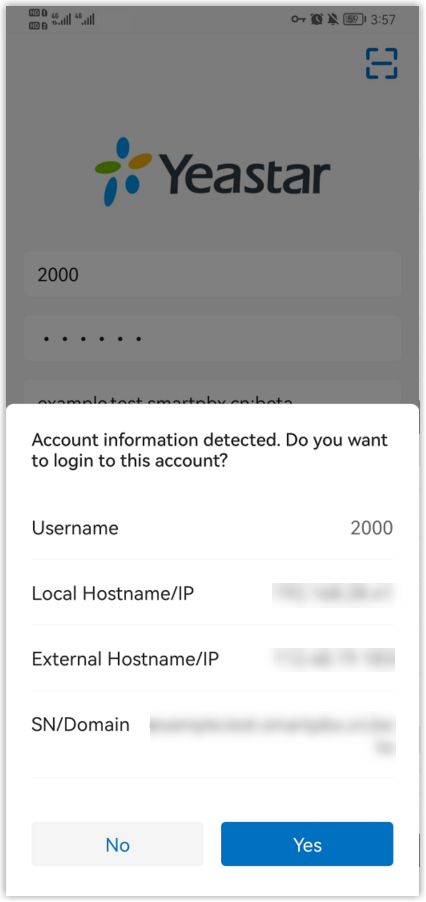Copy link to log in
After you receive the Linkus Login Email from your administrator, you can copy the link to log in Linkus quickly.
Note:
- If you don't receive the email, contact your administrator to resend Linkus Login Email.
- The login link is valid for 24 hours and can only be used once.
Linkus for PC
- Copy the Linkus login link.
- Open Linkus Lite, and click Login via Link.
- Paste the link on Linkus.
- Select the checkbox of Auto Login to help you
automatically log in Linkus next time.Note: If you don't enable Auto Login, you need to re-enter password next time you open Linkus Lite.
- Click Login.
Linkus will detect the link and get the login information.
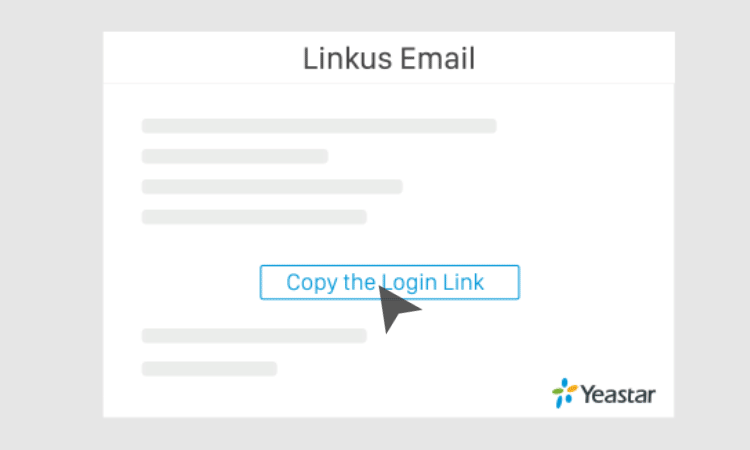
Linkus for Mobile
- Copy the Linkus login link on your mobile phone.Tip: You can open the Linkus email on your mobile phone, then copy the link.
- Open Linkus App, Linkus will detect the login link.
- In the pop-up dialog box, tap Yes to log in to
Linkus.