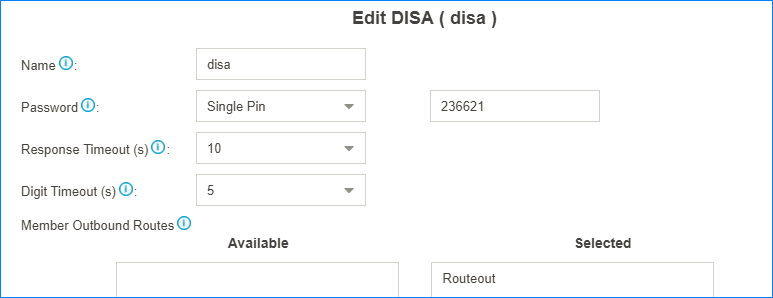Add a DISA and set the Inbound Route destination to DISA.
-
Add a DISA.
-
Go to , click Add.
-
On the DISA configuration page, finish the DISA configurations.
- Name: Set the DISA name.
- Password: Set password for the DISA.
- Response Timeout: The maximum amount of
time it will wait before hanging up if the user has dialled an
incomplete or invalid number.
- Digit Timeout: The maximum amount of time
permitted between digits.
- Member Outbound Routes: Select the
outbound routes that can be accessed from the DISA.
-
Click Save and
Apply.
-
Set Inbound Route destination to DISA.
-
Go to , edit your inbound route.
-
Set the Inbound Destination to the DISA.
-
Click Save and
Apply.
-
Test DISA.
-
Make an inbound call to the PBX, you will get a dial tone after
inputting a correct DISA pin code.
-
Dial the external number that you want to call.