Check Task Execution Log
If a task was executed, be it successful or not, an execution log will be generated. This topic describes how to check task execution log.
Procedure
- Log in to Yeastar Central Management, go to .
- Optional: To filter execution logs, do as follows:
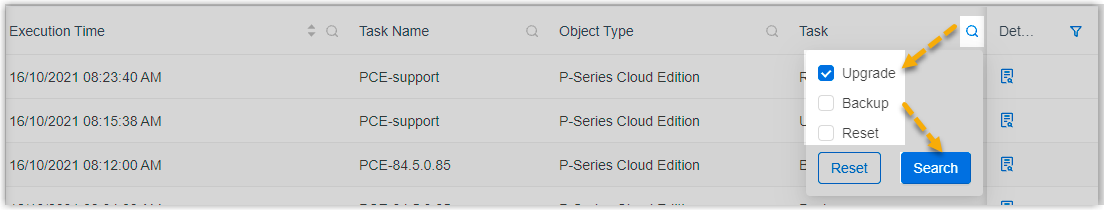
- Click
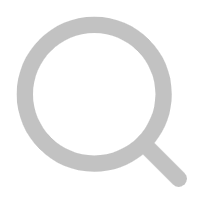 beside a desired column.
beside a desired column. - Enter or select a desired value.
- Click Search.The matched execution logs are displayed.Tip: To clear filter, click
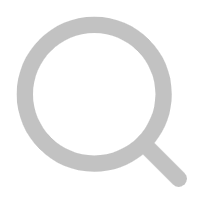 again, then click
Reset.
again, then click
Reset.
- Click
- Click
 beside a desired execution log to check the detailed information.
beside a desired execution log to check the detailed information. - If the task fails to be executed, you can retry the task as follows:
- To retry the task for all the failed PBXs
or cluster servers, do as follows:
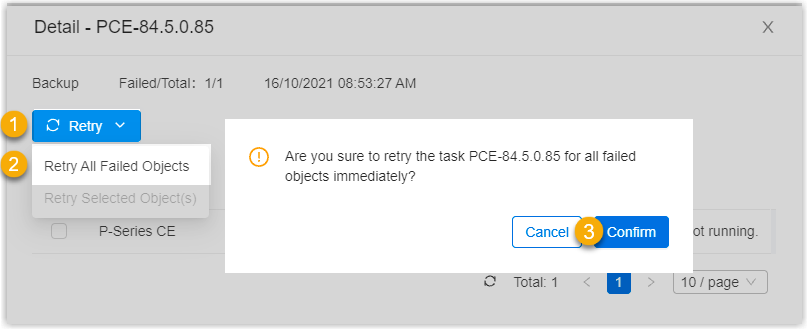
- Click Retry.
- Select Retry All Failed Objects from the drop-down list.
- In the pop-up window, click Confirm.
- To retry the task for specific failed PBXs
or cluster servers, do as follows:
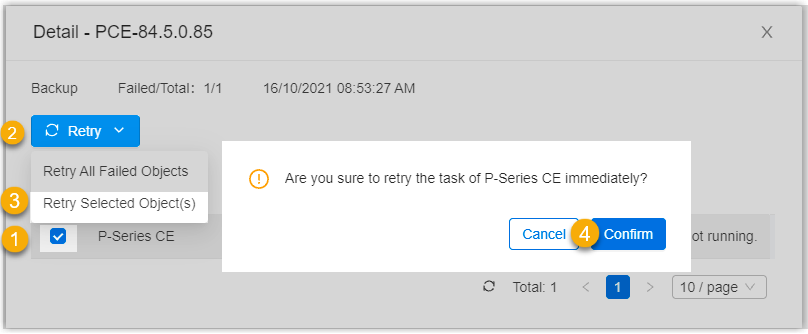
- Select the checkboxes of the desired PBXs or cluster servers.
- Click Retry.
- Select Retry Selected Object (s).
- In the pop-up window, click Confirm.
- To retry the task for all the failed PBXs
or cluster servers, do as follows: