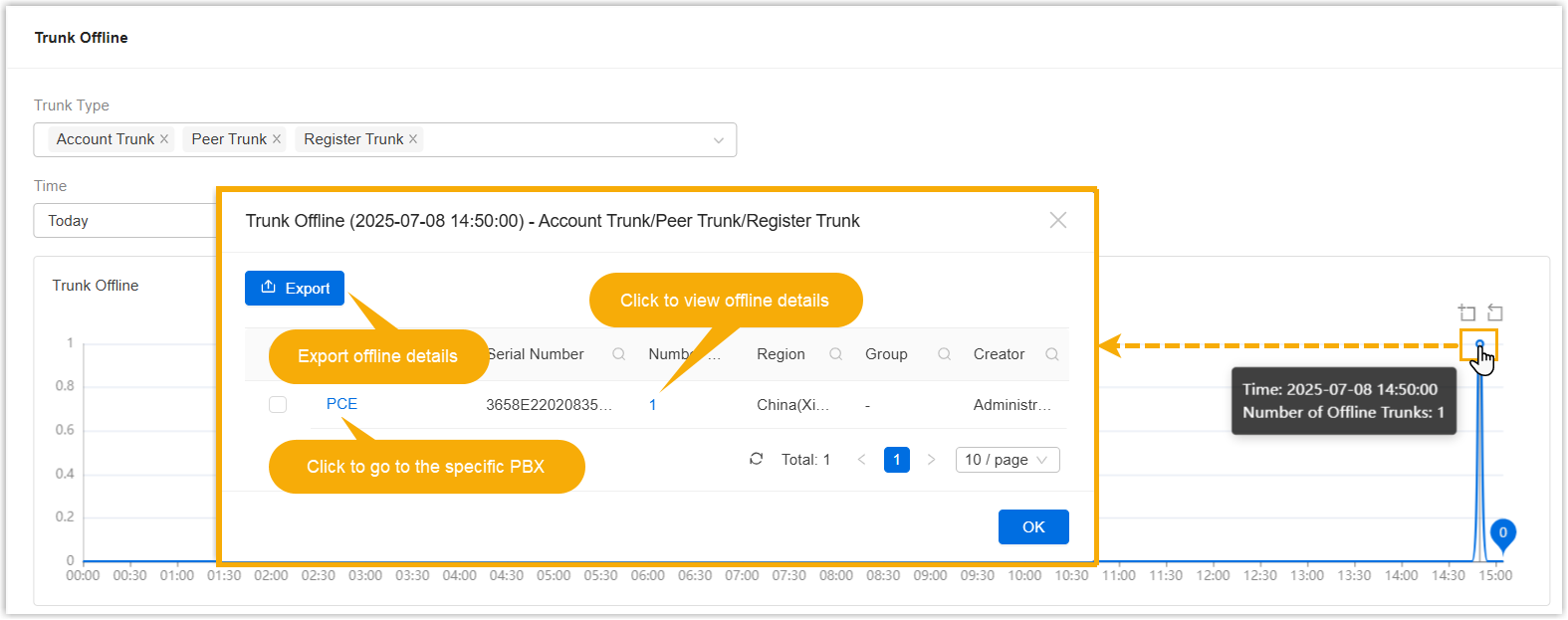Check System Performance of Cloud PBXs within a PBXHub Server
You can monitor the offline condition of SIP phones and SIP trunks of all the P-Series Cloud PBXs within a specific PBXHub Server on Yeastar Central Management.
Note: You can also check the resource offline condition of a single P-Series Cloud PBX on .
Requirements
The firmware version of the P-Series Cloud PBX is 84.15.0.22 or later.
Procedure
- Log in to Yeastar Central Management, go to .
- At the top-left corner of the page, select the desired PBXHub Server, then
click the PBX Monitoring tab.
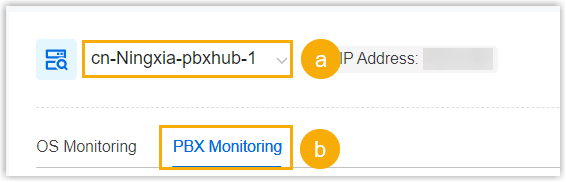
- Check the system performance of the PBX according to your need.
System Performance Instruction Offline condition of IP phones and softphones - Go to the IP Phone Offline section.
- In the Time drop-down
list, select or customize a time frame to filter
the data.
The SIP phone offline condition within the specified time frame is displayed.
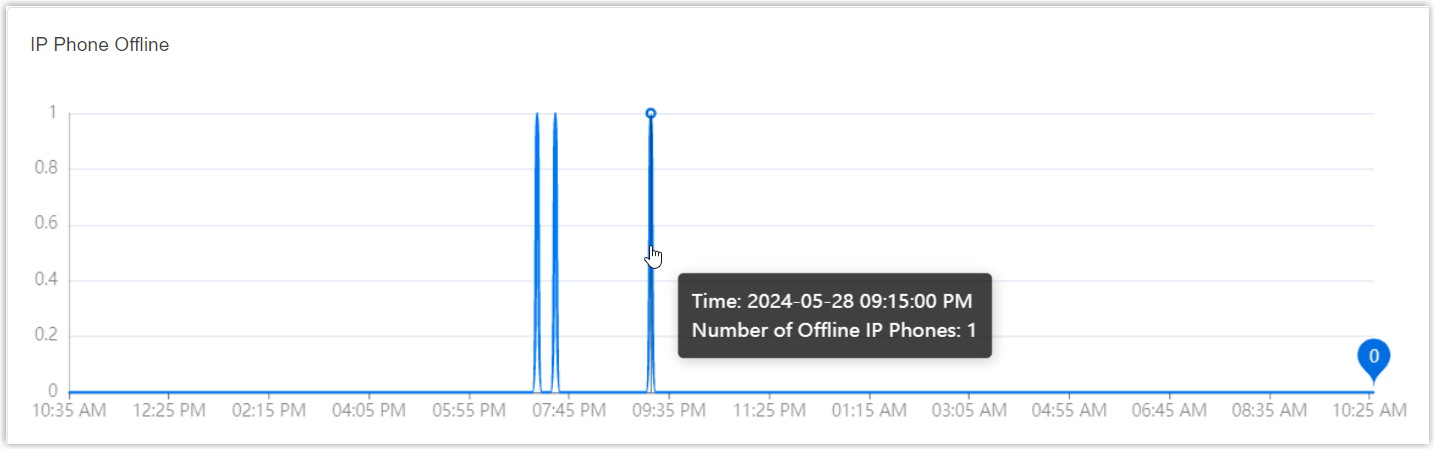
- To view the offline details, click the
specific data point.Note: Only supports to view the offline details on P-Series Cloud PBX with firmware version 84.19.0.110 or later.
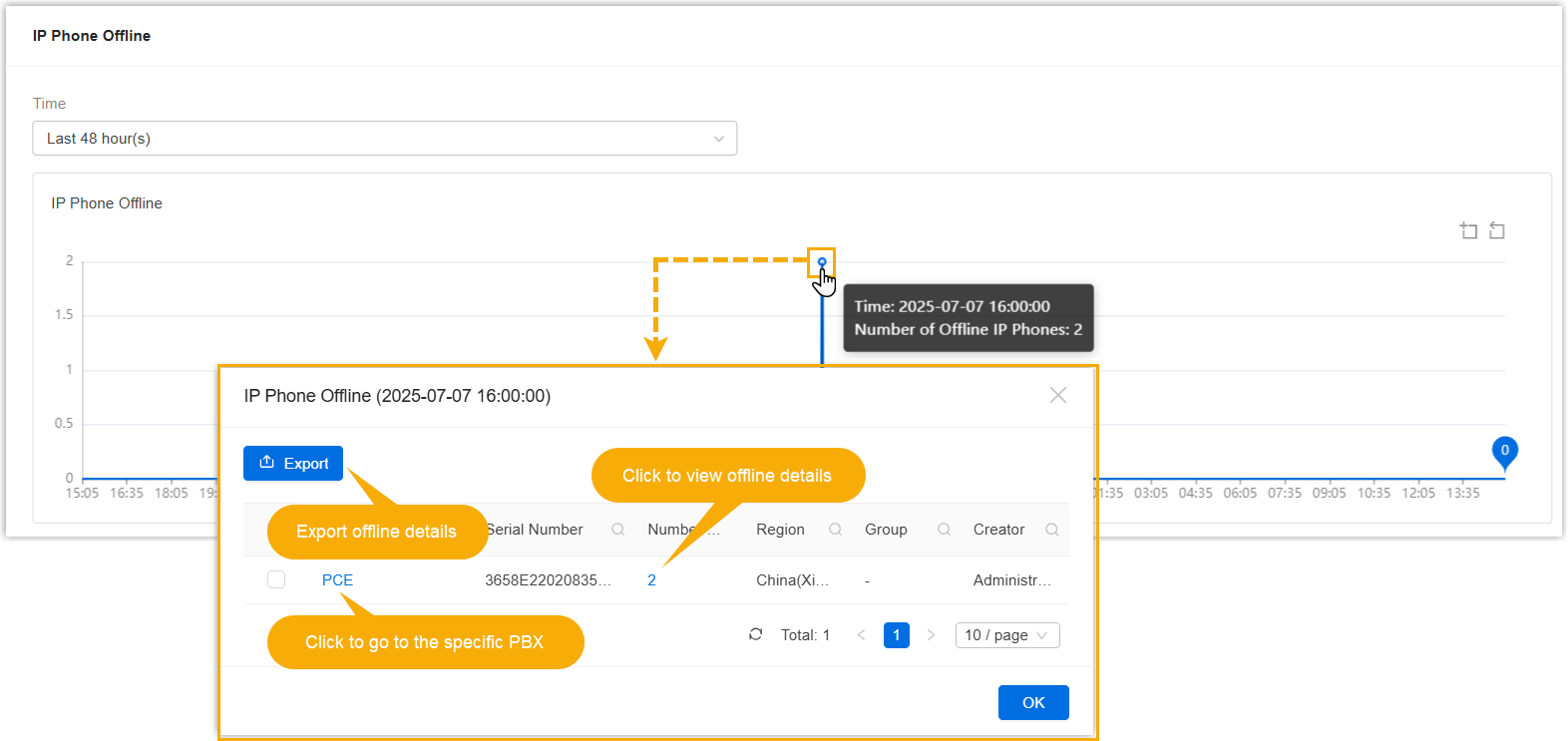
Offline condition of SIP trunks - Scroll down to the Trunk Offline section.
- In the Trunk Type
drop-down list, select the type(s) of trunk that
you want to check.
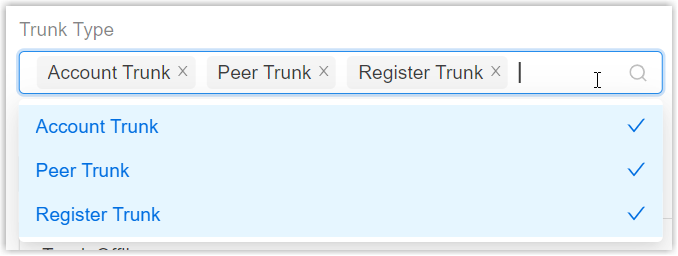
- In the Time drop-down
list, select or customize a time frame to filter
the data.
The trunk offline condition within the specified time frame is displayed.
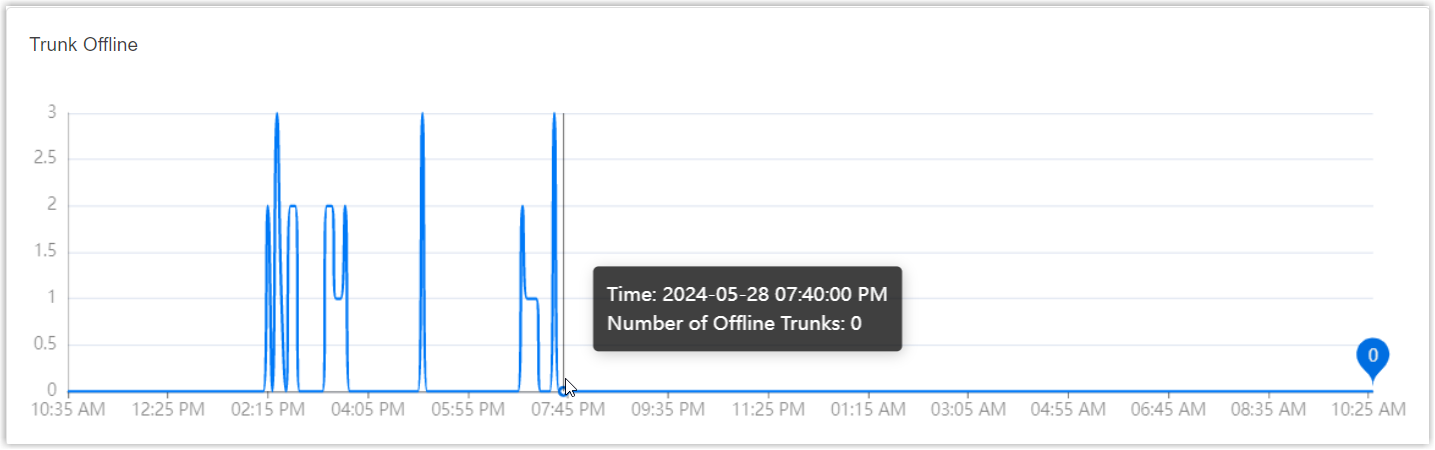
- To view the offline details, click the
specific data point.Note: Only supports to view the offline details on P-Series Cloud PBX with firmware version 84.19.0.110 or later.