Route Inbound Calls Based on DID
This topic describes what is DID numbers and how to configure inbound routes on Yeastar S-Series VoIP PBX to route inbound calls based on DID.
DID numbers
DID (Direct Inward Dialing) is a telephone service that allows outside users to reach a certain destination instead of going to a receptionist or a queue and needing to dial an extension number.
DID numbers are provided by the trunk provider. The following types of trunks support DID numbers:
- VoIP
- BRI
- E1/T1/J1
The trunk provider usually assigns a range of numbers to the VoIP trunk or the physical trunk. There is an extra charge for the DID numbers. Contact your trunk provider for more information about DID numbers.
Configure DID routing - single DID
Bind a DID number to an inbound destination.
Example:
You purchased two DID numbers from the SIP trunk provider: 5503301 and 5503302.
To route inbound calls to different destinations based on different DID numbers, you can set up two inbound routes for the two DID numbers.
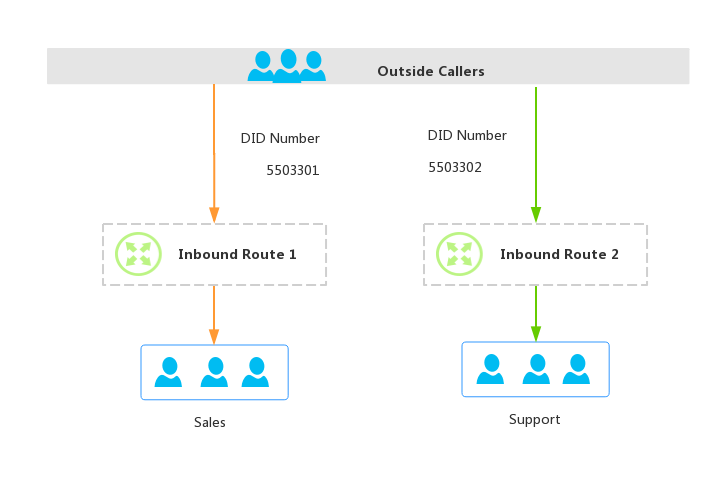
- Inbound Route ToSales for DID number 5503301.
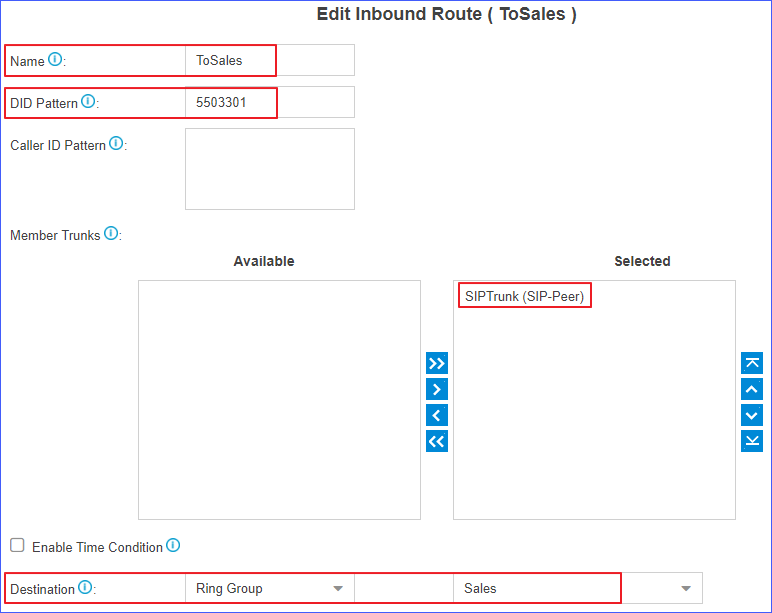
- Name: Set a name to help you identify it.
- DID Pattern: Enter the DID number 5503301.
- Caller ID Pattern: Leave it blank, which means no limit on caller's Caller ID.
- Member Trunks: Select the trunk that is bound with the DID number.
- Destination: Select the desired destination. When users dial the DID number 5503301, the call will be routed to the destination.
- Inbound Route ToSupport for DID number 5503302.
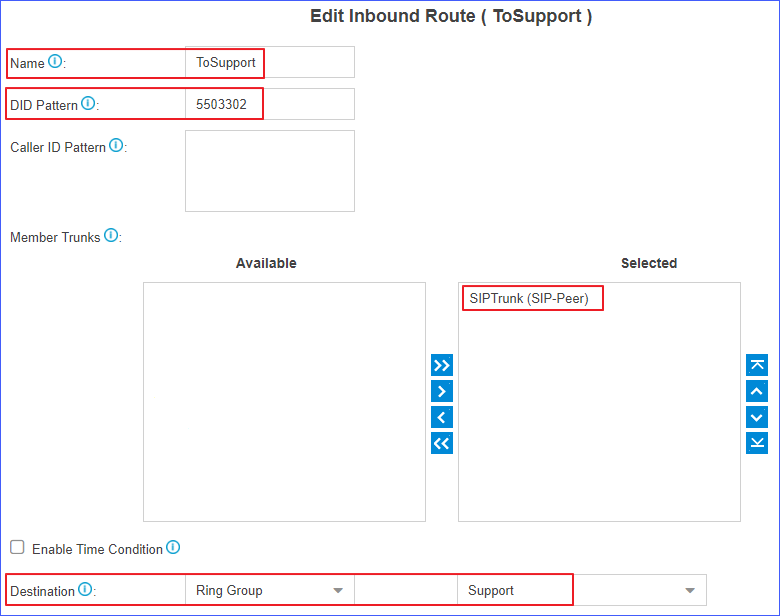
- Name: Set a name to help you identify it.
- DID Pattern: Enter the DID number 5503302.
- Caller ID Pattern: Leave it blank, which means no limit on caller's Caller ID.
- Member Trunks: Select the trunk that is bound with the DID number.
- Destination: Select the desired destination. When users dial the DID number 5503302, the call will be routed to the destination.
Configure DID routing - multiple DIDs
You can assign DID numbers to extension users one by one. When an outside user dials an DID number, the user can reach a specific extension directly.
Example: You purchased 10 DID numbers from the SIP trunk provider: 8823201-8823210.
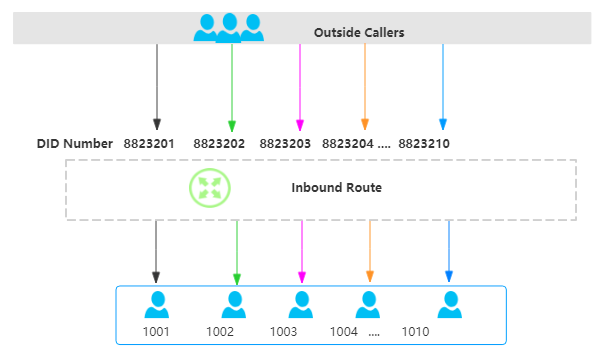
To assign the DID numbers one by one to extension 1001-1010 , you can configure the inbound route as follows.
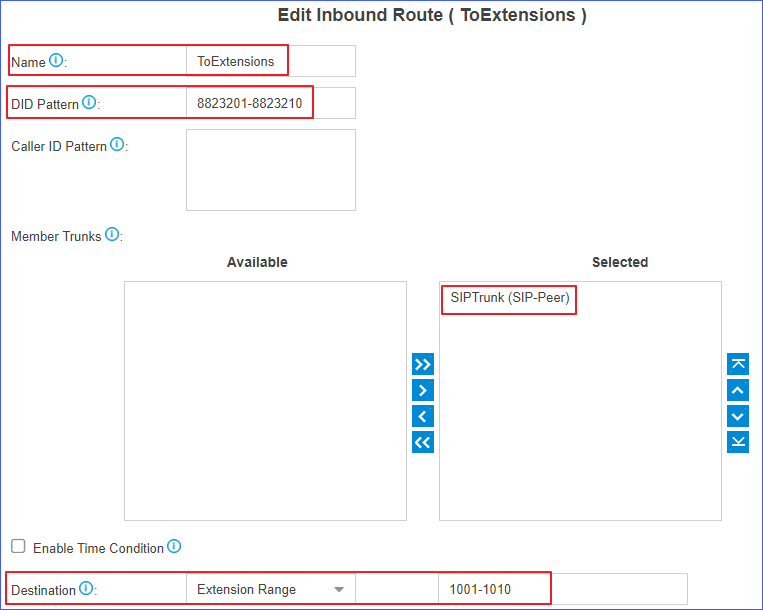
- Name: Set a name to help you identify it.
- DID Pattern: Enter the DID range 8823201-8823210.
- Caller ID Pattern: Leave it blank, which means no limit on caller's Caller ID.
- Member Trunks: Select the trunk that is bound with the DID numbers.
- Destination: Select Extension
Range, and enter the extension range
1001-1010.Note: The number of extensions and DID numbers must be the same.