Create an Extension Group
You can assign and categorize extensions in different groups. Extension groups simplify the configuration process.
- Go to , click Add.
- Set the Name to help you identify the group.
-
In the
Available
box, select the extensions to the Selected box.
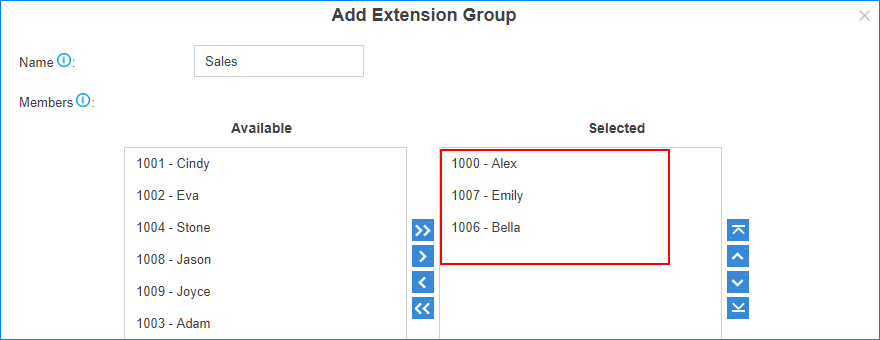
- Click Save and Apply.