Connect BranchB PBX and Headquarter PBX
Set the role of the BranchB PBX as Branch Office, and connect to the headquarter PBX. After the connection is set up, users can make internal calls between the branch office B and the headquarter.
Procedure
- Log in to the web interface of the BranchB PBX, go to .
- Click Branch Office to set the PBX as a branch PBX.
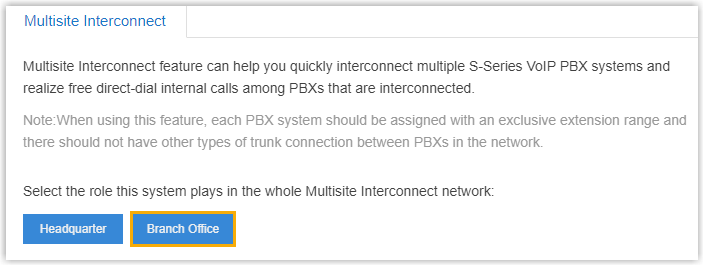
- Create an interconnection to the headquarter PBX.
- Under the Basic tab, click Add to create an interconnection to headquarter PBX.
- Configure the interconnection:
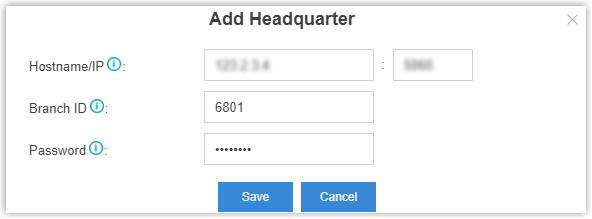
- Hostname/IP: Enter
the hostname/IP and port of headquarter.
- If headquarter PBX has an FQDN domain name,
enter the domain name and remote SIP
port.
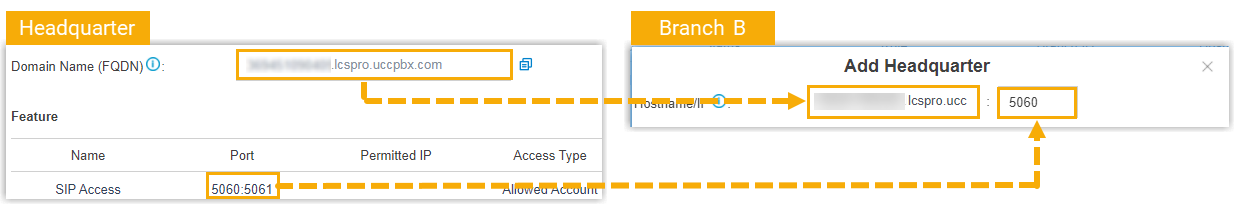
- If headquarter PBX has a static public IP
address, enter the public IP address and SIP
port.
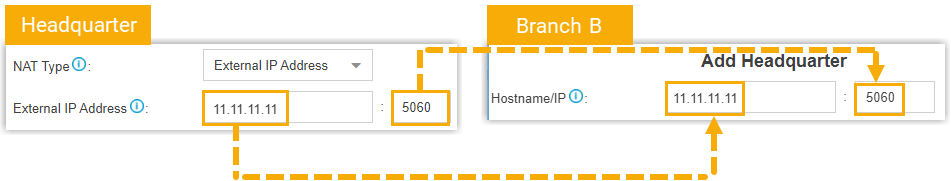
- If headquarter PBX has an FQDN domain name,
enter the domain name and remote SIP
port.
- Branch ID: Enter the branch ID that is set on the headquarter PBX for branch office B. In this example, enter 6801.
- Password: Enter the password that is set on the headquarter PBX for branch office B.
- Hostname/IP: Enter
the hostname/IP and port of headquarter.
- Click Save and Apply.
- Optional: Click Advanced tab to
configure the advanced settings according to your needs.Note: The advanced settings require professional VoIP knowledge, we recommend the default settings. Adjust the advanced settings if Multisite Interconnect doesn't work in your situation.
VoIP Settings Qualify Check this option to send SIP OPTIONS packets to the branch PBXs to detect if the device is alive or not. NAT This setting should be used when the system is using a public IP address, communicating with devices hidden behind a NAT device (such as a broadband router).
Tip: If the extension has one-way audio problem, check the NAT settings on the PBX and firewall settings on your router.Enable SRTP Enable SRTP for voice encryption. DTMF Mode Set the default mode for sending DTMF tones.
- RFC4733: RFC4733(RFC2833). DTMF will be carried in the RTP stream in different RTP packets than the audio signal.
- Info: DTMF will be carried in the SIP Info messages.
- Inband: DTMF will be carried in the audio signal.
- Auto: PBX will attempt to detect if the device supports RFC4733 (RFC2833) DTMF. If not, PBX will use Inband.
Other Settings Get Caller ID From Decide from which header field will the headquarter PBX retrieve Caller ID header. Note: If you set the setting to Follow System, the trunk will follow the PBX's global Get Caller ID From setting ().Get DID From Decide from which header field will the headquarter PBX retrieve DID header. Note:- If you set the setting to Follow System, the trunk will follow the PBX's global Get DID From setting ().
- If Remote-Party-ID is selected, but the SIP provider doesn't support Remote-Party-ID, the PBX will retrieve DID from INVITE header.
Result
If the interconnection status showsAs Branch A and Branch B are both connected to the headquarter PBX, the users in Branch A, Branch B, and Headquarter can make internal calls between each other.