Change System Prompt
Yeastar have stored all the supported system prompts online. You can check the supported system prompts on the PBX web page, and download an online system prompt file, then change to the desired system prompt.
- Go to .
-
Click Download Online Prompt.
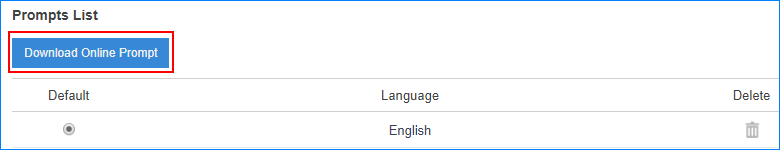
-
On the Download Online Prompt page, select your desired
system prompt, click
 to download the file.
After the file is downloaded, you can see the system prompt in Prompt List.
to download the file.
After the file is downloaded, you can see the system prompt in Prompt List.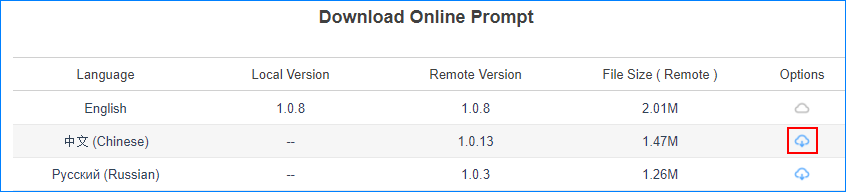
-
Set the downloaded system prompt as the default system prompt.
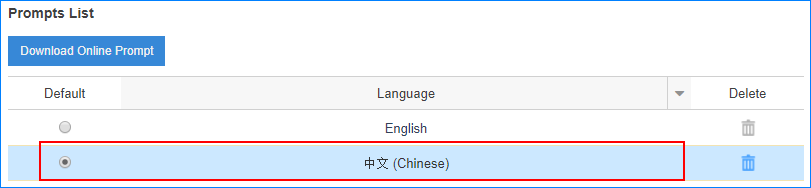
- Click Save and Apply.