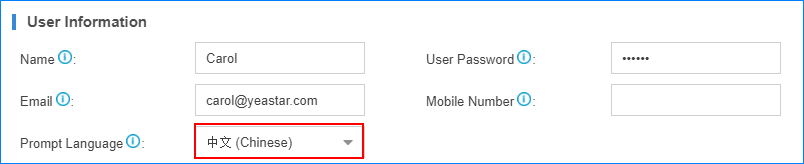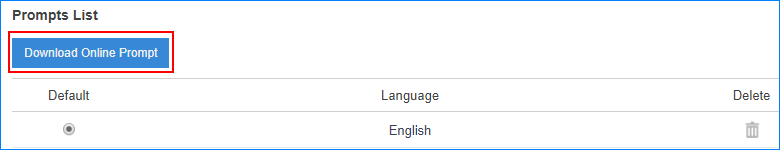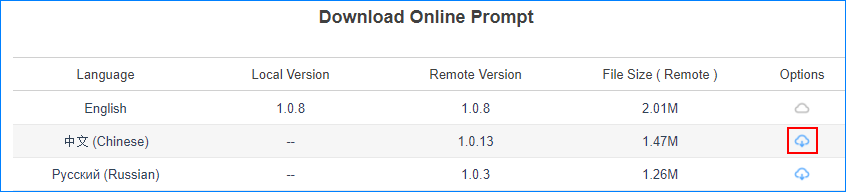Change an Extension's System Prompt
If a user works in a foreign language, you can set a different system prompt for the extension user.
-
Download a system prompt for the extension user.
-
Go to , select the desire extension, click
 .
.
-
On the Basic page, set the Prompt
Language.