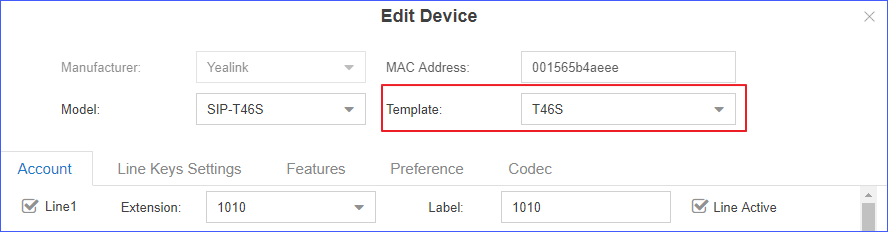Auto Provisioning Template
The Auto Provisioning Template provides pre-configured phone settings, which helps you quickly provision your phones. Each phone model has a default provisioning template, you can add a provisioning template with your customized phone settings.
Add a custom template
- Go to , click Add.
- Set a name, select the manufacturer and phone model for the
template.
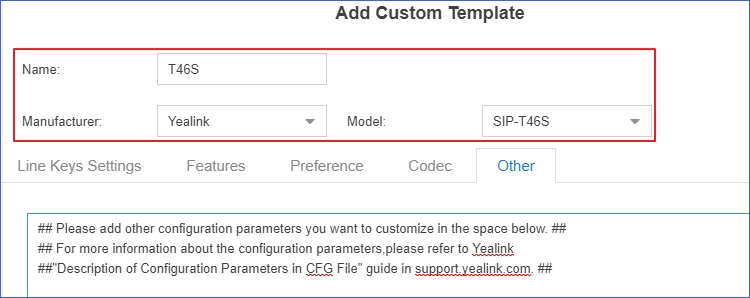
- Click the corresponding feature tap to customize phone settings, such as Line Keys Settings, Features, Preference, etc.
- If you want to include additional configurations, click
Other, add the parameters with valid values.Note: The parameters you add in the template should be supported by the phone manufacturer.
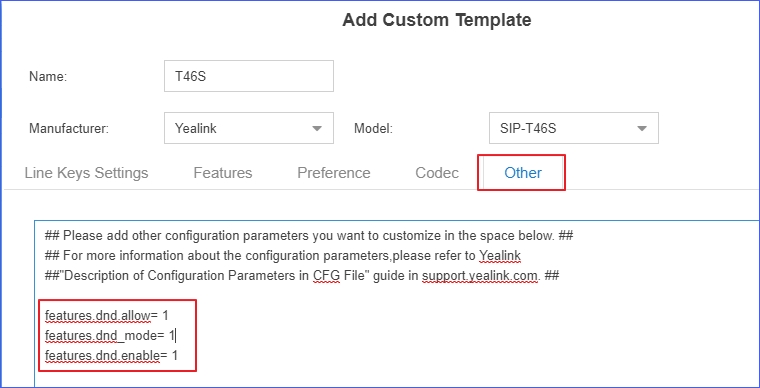
- Click Save.
When you are configuring auto provisioning devices, you can select the customized template.