How to Factory Reset Grandstream Phones
This guide takes Grandstream GXP1610 running firmware 1.0.4.100 as an example.
- Find the phone IP address.
Press the OK key when the phone is idle, navigate to on the phone.
- Log in the phone web interface with your username and password.
- username: admin
- password: admin
- Click Factory Reset.
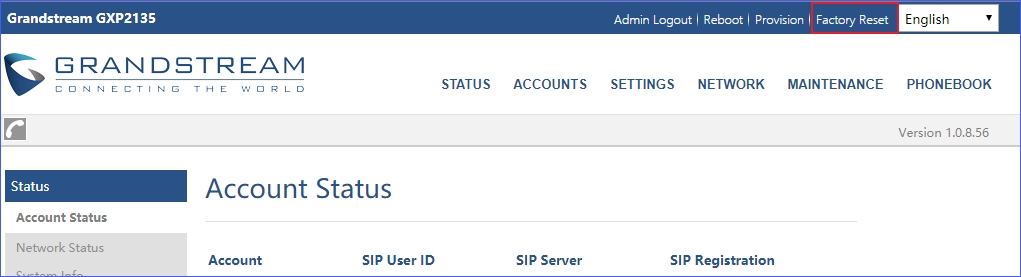
- Click OK to reset the phone.
The phone will be reset successfully after startup.
CAUTION: Do not power off during phone startup.