Make Outbound Calls from an Analog Phone Connected to Yeastar TA1600/2400/3200 FXS Gateway
After connecting Yeastar P-Series Software Edition and Yeastar TA1600/2400/3200 FXS gateway, you can set up an outbound route on PBX to allow users to make outbound calls from the connected analog phone using PBX trunk.
Procedure
Step 1. Create an outbound route on Yeastar PBX
On Yeastar P-Series Software Edition, create an outbound route and assign permission to the extension that has been registered with an FXS port on the gateway.
- Log in to PBX web portal, go to , click Add.
- Configure the following settings.
- Name: Enter a name to help you identify the outbound route.
- Dial Pattern: Set the dial pattern
according to your needs.
In this example, set Pattern to 9., and set Strip to 1. Users should dial prefix
9before the target number. For example, to call number15880123456, users should dial915880123456.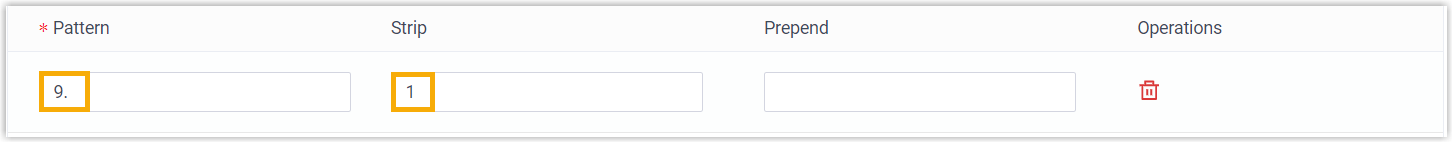
- Trunk: Select a trunk.
- Extension / Extension Group: Select the
extension(s) that are allowed to make outbound calls via this
route. In this example, select extension 1000.
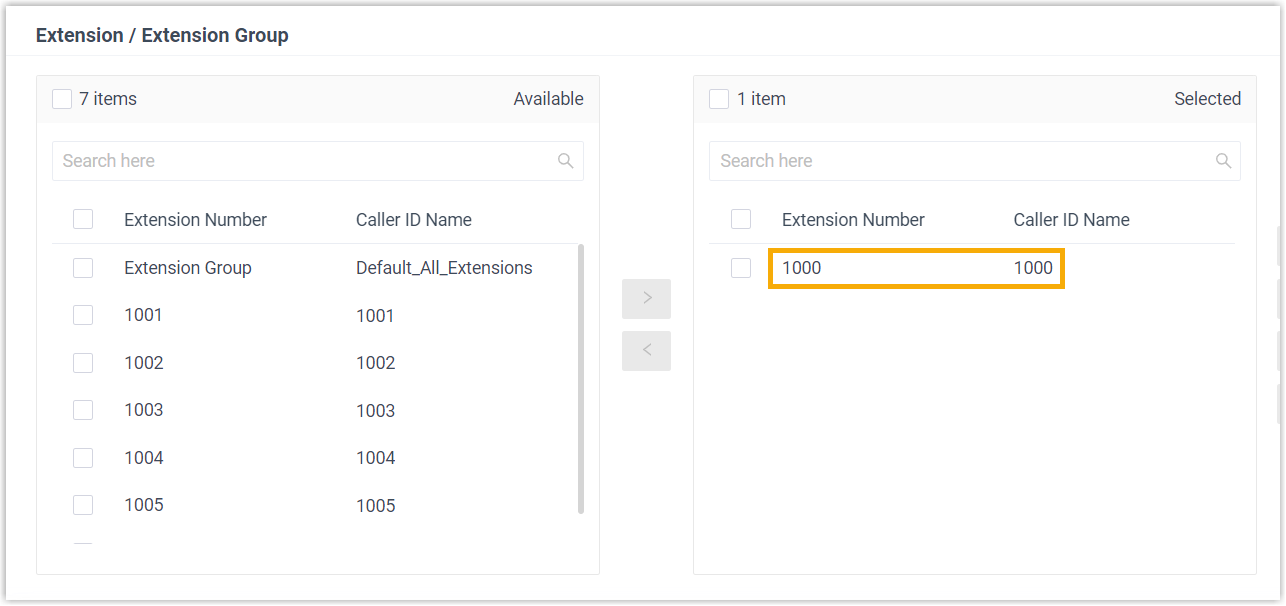
- Click Save and Apply.
Step 2. Make a test call from the analog phone
For example, dial 915880123456 on the analog phone, the user 15880123456 will ring.