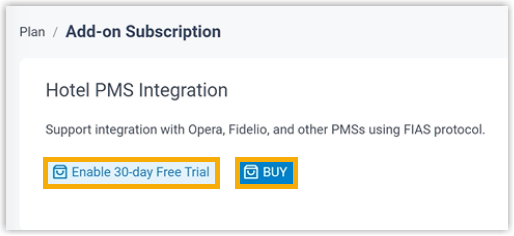Hotel PMS Integration Guide
Yeastar P-Series Software Edition supports direct integration with hotel Property Management System (PMS) using FIAS (Fidelio Interface Application Specification) protocol, without the need for additional middleware. With the integration, the PBX can interact with the hotel management software and exchange information about events such as check-ins, check-outs, wake-up calls, room status, and charging of calls and minibars.
Integration requirements and highlights
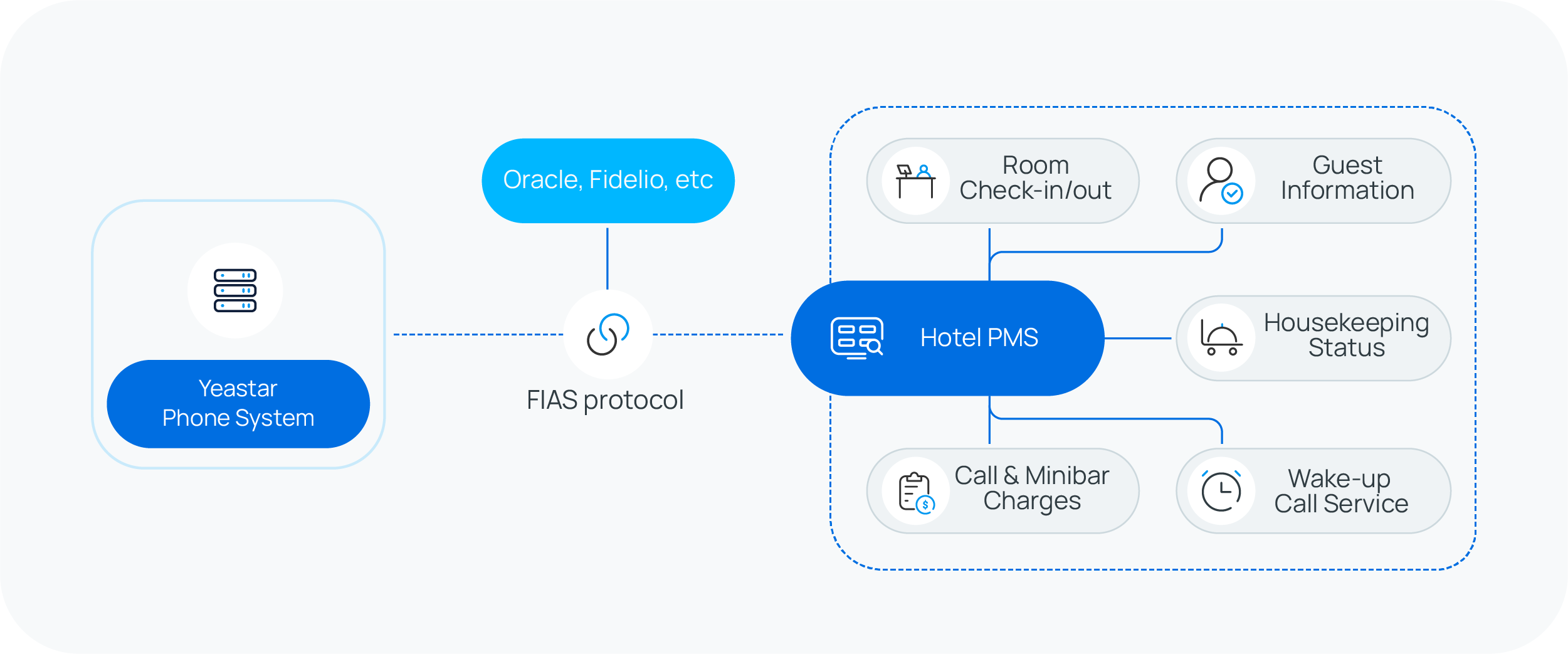
- Integration requirements
- To implement the integration, make sure that you PBX environment and hotel PMS environment meet the following requirements:
- Integration highlights
-
Note: Whether the following integration highlights are available depends on the Hotel PMS.
- Guest Information and Room Move Sync
- Assign guest name to the room extension when check-in or room move is done in the PMS, making it easier to identify the guest on the receptionist's display.
- Wake-up Call Scheduling
- Set alarm time and frequency via PMS and set wake-up call rule via Yeastar PBX. The PBX will synchronize the alarm settings from PMS, and automatically make a call to the room phone based on the wake-up call rule at the specified time.
- Calls/Minibar Billing
-
- Send guest room outbound call data from PBX to PMS and add charges to the guest's bill.
- Post minibar charges by dialing feature codes on the room phone.
- DND & Housekeeping Sync
-
- Update DND status for guest's room phone via PMS. The PBX will adjust extension presence and settings based on the DND status change made in PMS.
- Update housekeeping status by dialing feature codes on the room phone. The PBX will synchronize the status change to PMS.
Integration instruction
To implement the integration, you need to fill in the network information of hotel PMS and configure specific settings on Yeastar PBX.
We have tested Oracle Hospitality OPERA and the integration instruction is applicable to all the FIAS-compatible hotel PMS. For more information, see Integrate Yeastar P-Series Software Edition with Oracle Hospitality OPERA.