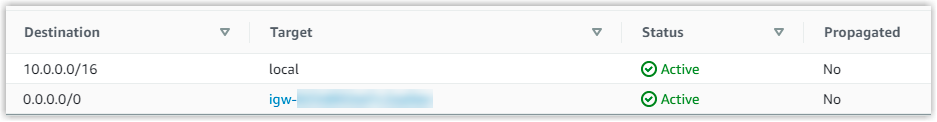Associate Main Route Table with Public Subnets
You can add a route rule in the Main route table to direct the network traffic from the public subnets to the Internet gateway.
Background information
The Main route table controls the routing for all subnets that are not explicitly associated with other route tables. For traffic to flow between subnets and an internet gateway, you need to add a route rule accordingly in the Main route table.
The following diagram shows the architecture after you complete this step.
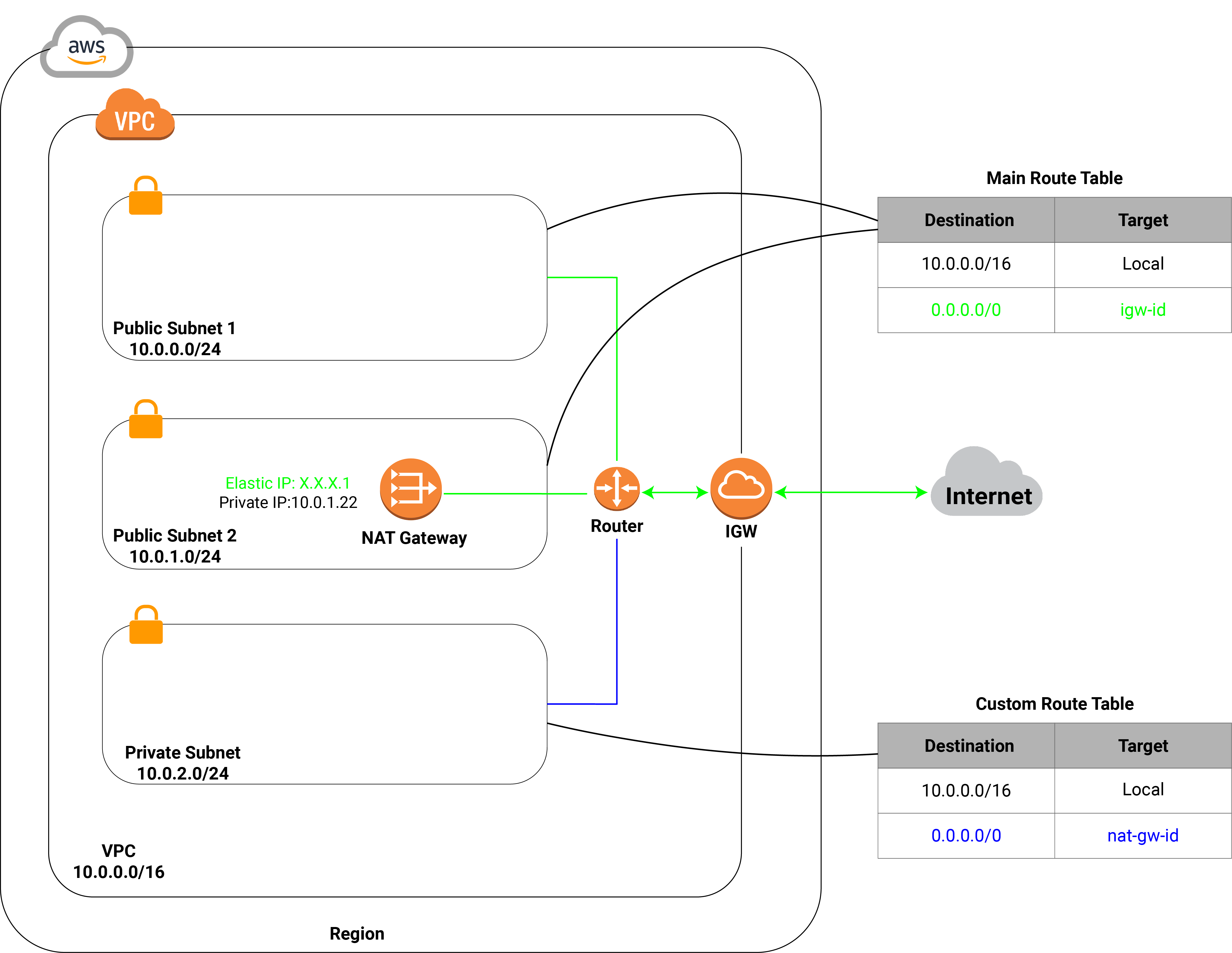
Procedure
- Log in to Amazon VPC Console.
- On the left navigation pane, click Route Tables.
- In the Route tables list, select the Main route table
generated for the VPC that you've created for Cloud PBX.
The details of the selected route table is displayed on the bottom of the page.
- Go to Routes tab, then click Edit
routes.
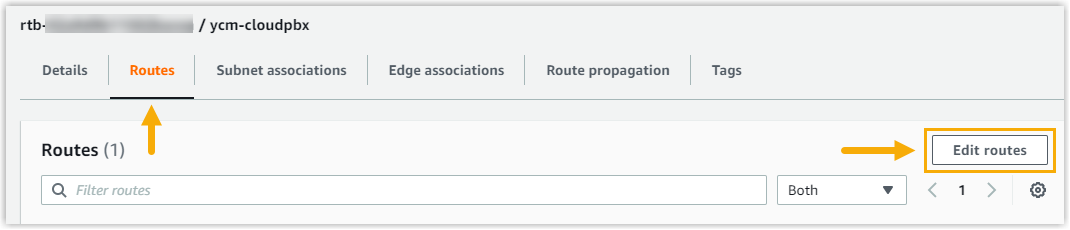
- In the Edit routes page, click Add
route to create a route for Internet gateway.
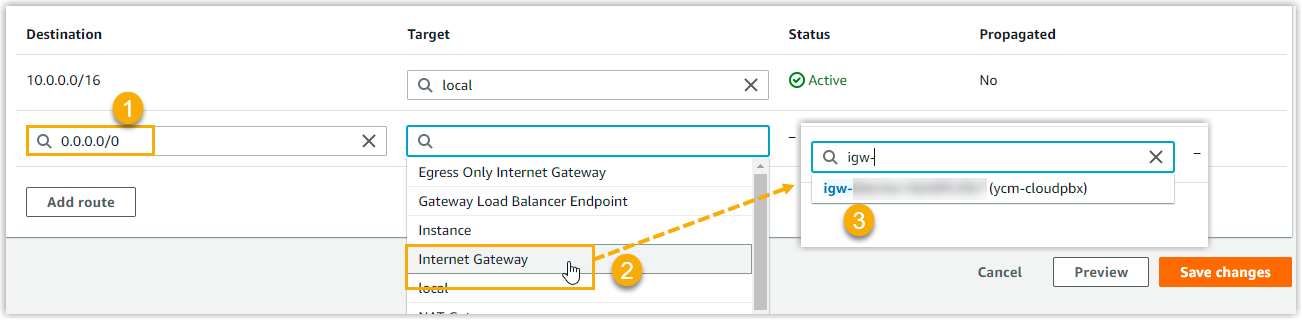
- Destination: Specify
0.0.0.0/0for IPv4 traffic. - Target: Select Internet Gateway, then select the Internet gateway you've created for the VPC.
- Destination: Specify
- Click Save Changes to apply the change.
Result
The route rule of Internet gateway is added into the Main route table.