Disconnect Zoho Desk Integration
When you want to integrate with another helpdesk service, you need to disconnect the current Zoho Desk integration first.
Procedure
- Log in to PBX web portal, go to .
- At the top-right corner, click Cancel
Integration.
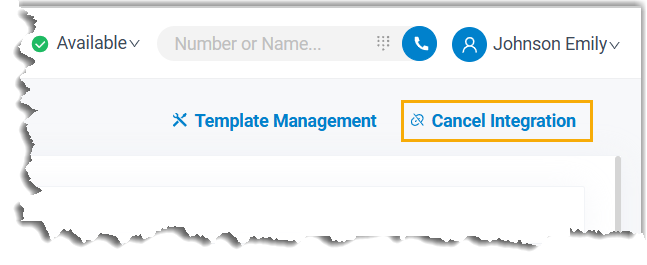
- In the pop-up window, click OK.
Result
- The Zoho Desk integration is disconnected.
- All the integration settings are cleared.
- The synchronized phonebook and contacts are retained on PBX, and can be edited now.