Set up Contact Creation for Zendesk
After integrating Yeastar P-Series Cloud Edition with Zendesk, you can enable automatic or manual contact creation. This feature helps Zendesk users build their contacts database, ensuring that all contacts are captured when unknown calls are received or placed in Zendesk.
Prerequisites
You have integrated Yeastar P-Series Cloud Edition with Zendesk.
Procedure
- Log in to PBX web portal, go to .
- On the Zendesk integration page, turn on Create New Contact.
- In the Create Method section, select the desired
creation method according to your
needs.
- If you want the system to automatically create contacts in the
Helpdesk based on specified types of calls, do as follows:
- Select Automatically.
- In the Call Type drop-down list,
select when will a contact be automatically created in the
Helpdesk.
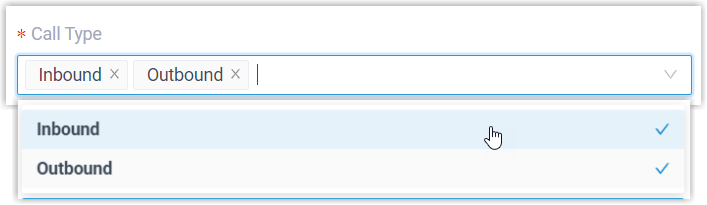
- Inbound: Inbound call from an unknown number that doesn't match a Contact, Lead, or Account already in the Helpdesk.
- Outbound: Outbound call to an unknown number that doesn't match a Contact, Lead, or Account already in the Helpdesk.
- If you want to allow associated extension users to manually create contacts in the Helpdesk during a call, select Manually.
- If you want the system to automatically create contacts in the
Helpdesk based on specified types of calls, do as follows:
- Click Save.
Result
- If automatic creation is configured, when a call is placed to an unknown
number or a call is received from an unknown number, a new contact is
created in Zendesk. Note: The name of an auto-created contact has a prefix of
Automatic New Contactfollowed by the number.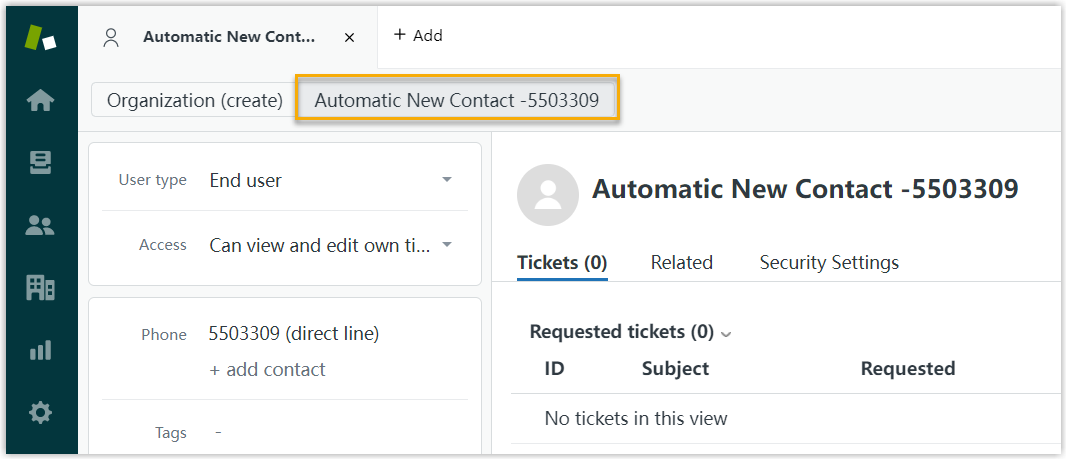
- If manual creation is configured, the associated extension users can
manually add an unknown number as a new contact or lead on the
Helpdesk.
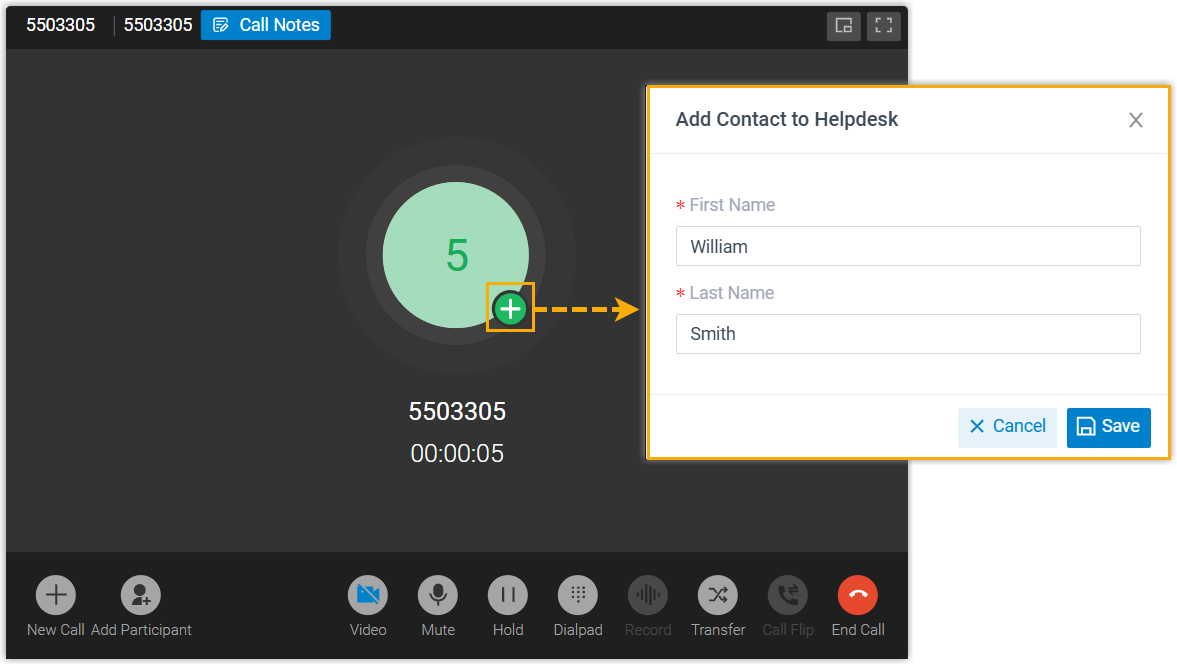
Note: If the Contact
Synchronization feature is enabled, the new created contact will also
be synchronized to the associated phonebook in Yeastar P-Series Cloud Edition.