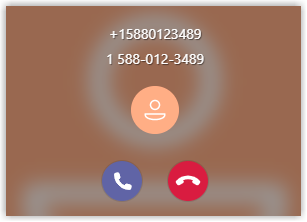Test Phone Calls on Microsoft Teams
After the integration, you can test phone calls on Microsoft Teams.
Make a call
- On the left navigation bar, click Calls.
- Click Make a call.
- On the dialpad, enter a desired number.Note: Make sure the dialed number matches at least one outbound route on Yeastar P-Series Cloud Edition. For example, there is an outbound route on the PBX as follows. In this case, you need to dial 915880123489 in order to reach 15880123489.
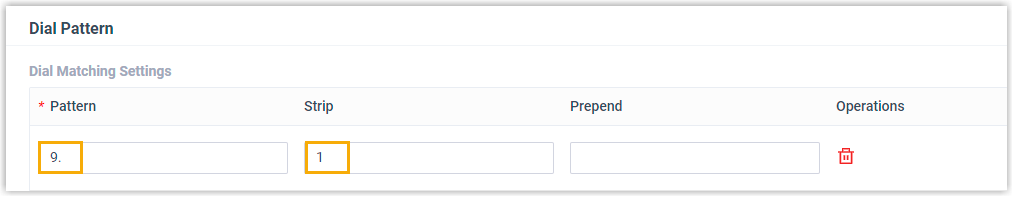
- Click Call.
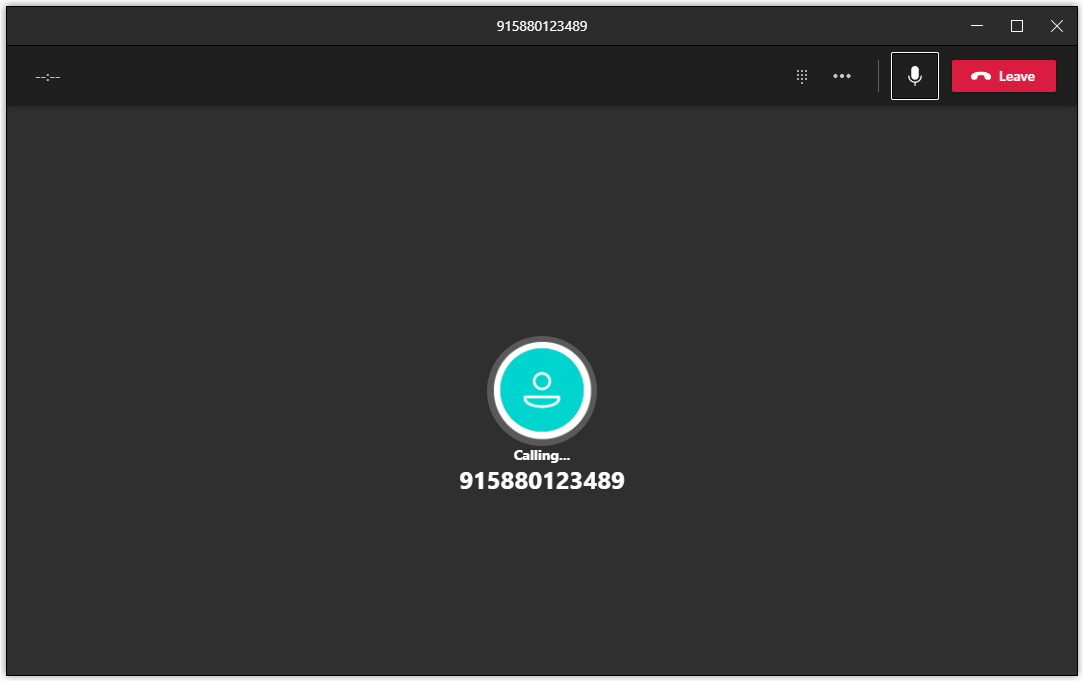
Receive a call
When a call reaches a user's extension number, the user will receive a pop-up notification of an incoming call, and the user can decide whether to answer the call or not.