Configure Audio Devices
This topic describes how to select your preferred audio devices for handling calls in the 'Linkus for Dynamics 365' plugin.
Requirements
The plugin is running in Dynamics 365 mode.
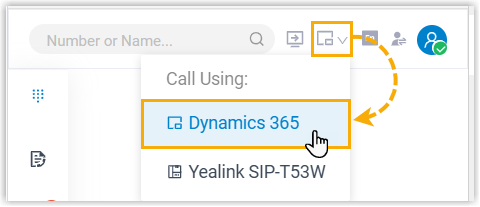
Procedure
- Log in to the 'Linkus for Dynamics 365' plugin, click
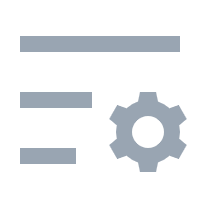 .
. - Go to the Audio tab.
- Select desired device from the drop-down list of Microphone, Speaker, and Ringing Device.
- Click Save to apply the changes.