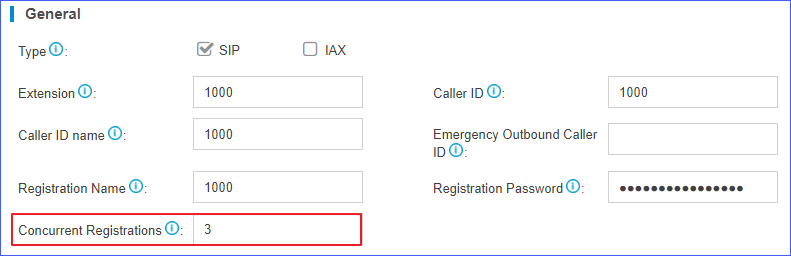Extension Creation Overview
Yeastar K2 IPPBX supports to set one extension number to multiple extension types, such as SIP extension, IAX extension, and FXS extension, so that you can use the same extension number on devices in different locations.
Set one extension number for multiple devices
You can link your office phone, softphone, and analog phone through a universal extension number. When a call reaches the extension number, all phones will ring simultaneously, you won't miss any business calls.
On extension configuration page, you can select multiple types for the extension.
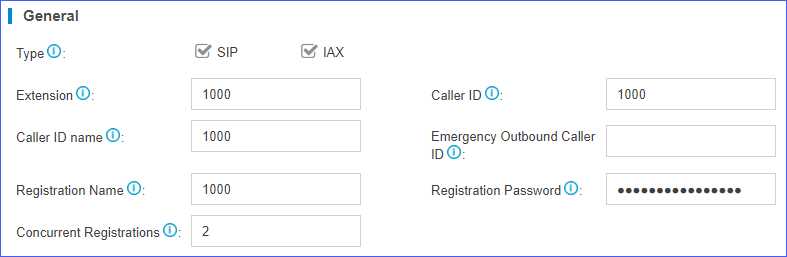
SIP Forking
Yeastar K2 IPPBX supports SIP forking, which enables an extension number to be registered by multiple SIP phones. When a call reaches the extension, all registered phones will ring simultaneously, and you can take the call from any device easily.
You can configure SIP Forking on the extension configuration page. The value of Concurrent Registrations limits how many SIP phones the extension can be registered on.
- The limit of concurrent registrations is 5.
- By default, if one SIP phone is busy, other SIP phones still can receive calls when calls reach the extension. To restrict other phones from receiving calls when the extension is busy, you can enable All Busy Mode for SIP Forking ().