LDAP Configurations on Htek Phone
In this example, we demonstrate how to configure and use LDAP phonebook using a Htek UC912 (version 2.0.4.4).
Configuration Example
The example configurations are set according to default settings of Yeastar S-Series VoIP PBX LDAP server. You can use the following settings as a starting point and adjust the filter and display attributes according to your needs.
Log in the Htek phone web interface, go to to configure LDAP client.
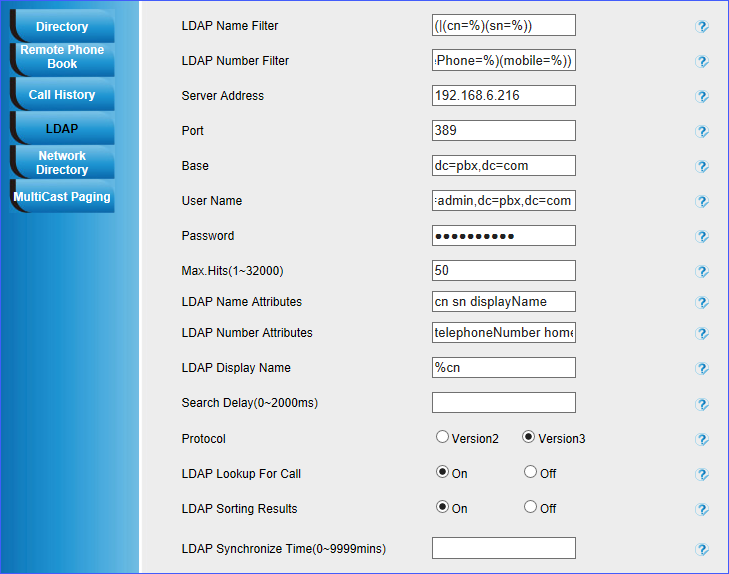
| Setting | Description | Example |
|---|---|---|
| LDAP Name Filter |
Specify the name attributes for LDAP searching.
|
(|(cn=%)(sn=%)) |
| LDAP Number Filter |
Specify the number attributes for LDAP searching.
|
(|(telephoneNumber=%)(homePhone=%)(mobile=%)) |
| Server Address | Enter the IP address of PBX. | 192.168.6.216 |
| Port | Enter the LDAP server port. | 389 |
| Base | Specify a starting point in the directory tree from which to
search.
|
dc=pbx,dc=com |
| Username | Enter the user name to log in the LDAP server. | cn=admin,dc=pbx,dc=com |
| Password | Enter the password to log in the LDAP server. | password |
| Max.Hits(1~32000) | Specify the maximum number of search results to be returned by the LDAP server. | 50 |
| LDAP Name Attributes | Specify the name attributes of each record to be returned by the LDAP server. You can configure multiple name attributes separated by space. | cn sn displayName |
| LDAP Number Attributes | Specify the number attributes of each record to be returned by the LDAP server. You can configure multiple number attributes separated by space. | telephoneNumber homePhone mobile mail departmentNumber |
| LDAP Display Name | Specify the display name of the contact record displayed on
the LCD screen. This parameter value must start with
% symbol. |
%cn |
| Search Delay(0~2000ms) | The time to display the search results after entering search information. | Leave it blank. |
| Protocol | Yeastar S-Series VoIP PBX LDAP server uses Version 3. | Version 3 |
| LDAP Lookup For Call | Enable or disable IP phone to perform an LDAP search when receiving an incoming call. | On |
| LDAP Sorting Results | Enable or disable IP phone to sort out search results in alphabetical and numerical order. | On |
| LDAP Synchronize Time(0~9999mins) | The default value is 0, which means never synchronize. | Leave it blank. |
Set an LDAP Key
Set an LDAP key on Htek phone to quickly access the LDAP phonebook.
- Log in the Htek phone web interface, go to .
- Choose a DSS key, and select key type to
LDAP.
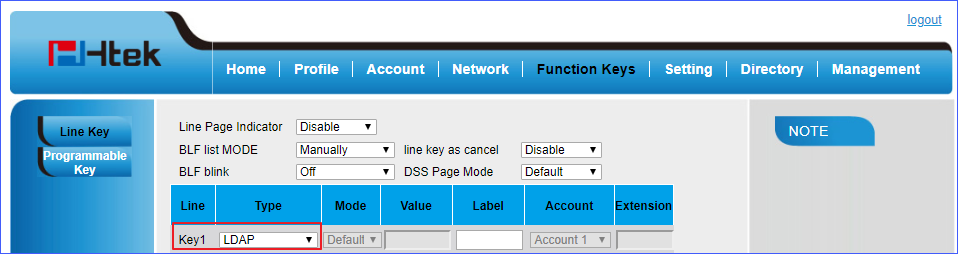
- Click SaveSet.
Search LDAP Contacts
You can press the LDAP key to access the LDAP phonebook. Enter the search criteria to search a contact from LDAP phonebook and call the contact.
- Press the LDAP key to access the LDAP phonebook.
- Search the contact name or number using the keypad. The contacts whose name
or phone number match the characters entered will appear on the LCD
screen.
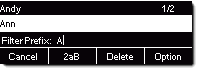
- Press the navigation key to select the desired contact.
- Press Dial to call the contact.