Configure LDAP Server
Before you get started, you need to set up LDAP server on Yeastar S-Series VoIP PBX.
- Log in the PBX web interface, go to LDAP Server.
- Select the checkbox of Enable LDAP Server.
-
Retain the default LDAP server settings or change the settings according to
your needs.
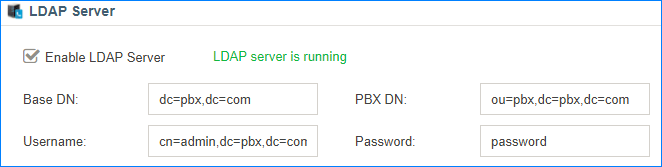
- Base DN: Base DN is a entry in the LDAP directory where the search is requested to begin by LDAP clients. The Base DN is often referred to as the search base. The default value is dc=pbx,dc=com.
- PBX DN: PBX DN is the default entry in the LDAP directory that contains attributes based on the PBX extension users. The default value is ou=pbx,dc=pbx,dc=com.
- Username: Specify the username to log in the LDAP
server. Note: Change
cnvalue,dcvalue must be the same as Base DN. - Password: Specify the password to log in the LDAP server.
-
Click Save.