Search CDR and Recordings
- Log in the PBX web interface, go to CDR & One Touch Recording.
- Set the Time to filter the call logs during the date duration.
-
If you want to search recording files, check the option Include
Recording Files.
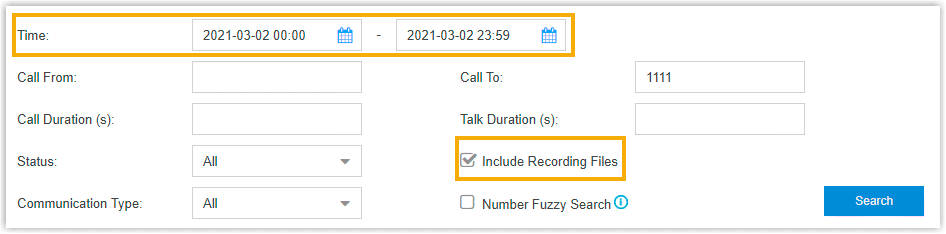
- Set other searching criteria.
-
Click Search.
The filtered call logs will display.