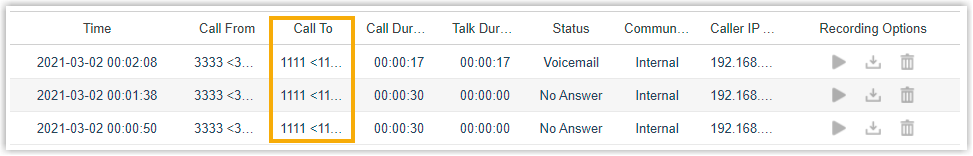Fuzzy Search CDR and Recordings
By default, you need to enter an exact and complete phone number in the relevant searching criteria, or you cannot get the search result. If you cannot remember the exact number or the name, you can use Fuzzy Search feature.
- Go to CDR & One Touch Recording.
- Set the Time to filter the call logs during the date duration.
- Enter a desired number or letters in Call From field or Call To field.
-
Check Number Fuzzy Search.
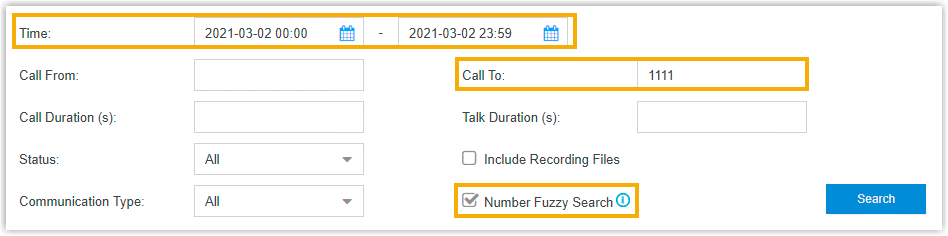
- Set other searching criteria.
-
Click Search.
The call logs that match the fuzzy searching will display.