Add a Rule to Restrict Outbound Calls
The PBX has a default rule to limit users to make maximum 5 outbound calls in 1 minute. You can add an Outbound Restriction rule to define how many outbound calls the extension users can make during a period of time.
- Go to , click Add.
-
On the configuration page, configure an outbound restriction rule according to
your needs.
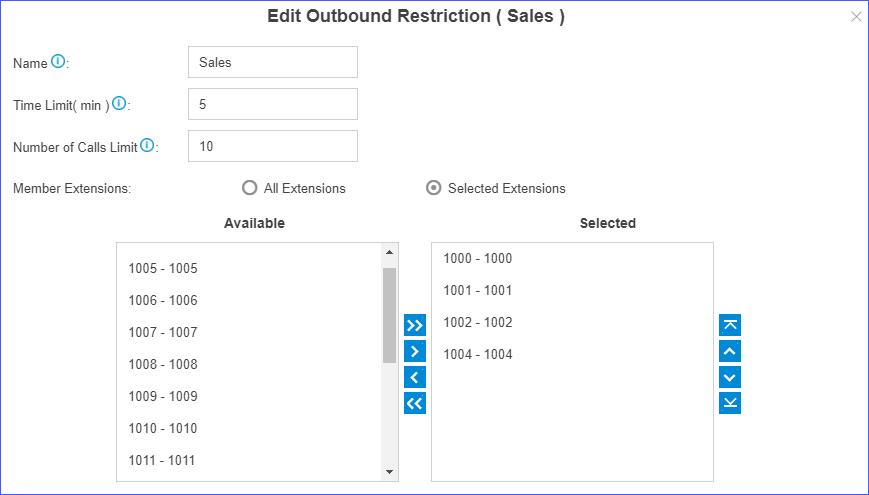
- Name: Enter a name to help you identify it.
- Time Limit: Set time period for
limiting the number of outbound calls.
- In the input box, enter a number.
- In the drop-down list, select the time unit (minute / hour / day).
- Number of Calls Limit: Set the number of outbound
calls users can make within the specified time period.
For example, to limit users making 50 outbound calls per day, set Time Limit to 1 day (enter 1 in the input box and select Day(s) in the drop-down list), and Number of Calls Limit to 50. If exceeds, the extension will be temporarily locked from making further outbound calls.
- Member Extensions: Select extensions which will be restricted by the rule.
- Click Save and Apply.