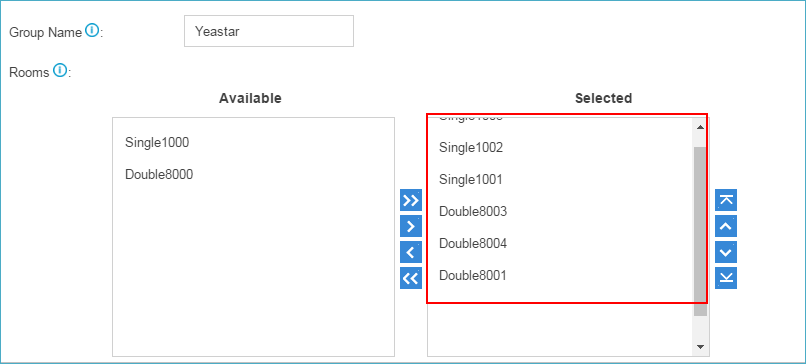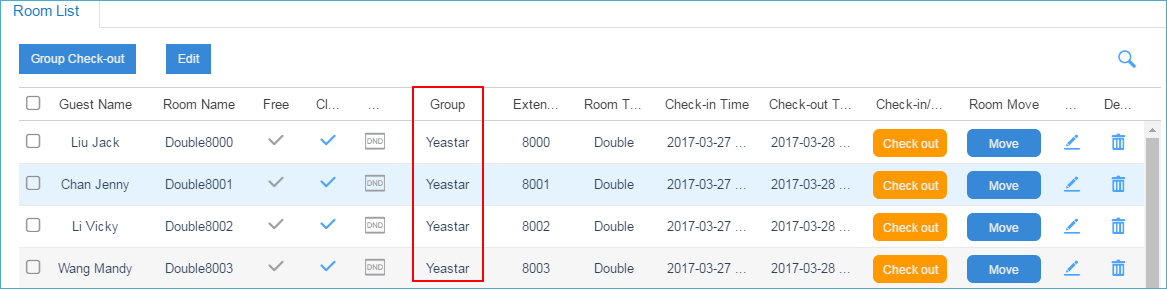Group Rooms
After checking in the guests, you can group the guest’s rooms if they are a team group or tour group.
- Go to , click Add.
- Set a name for the group.
-
Select the rooms for the guests.
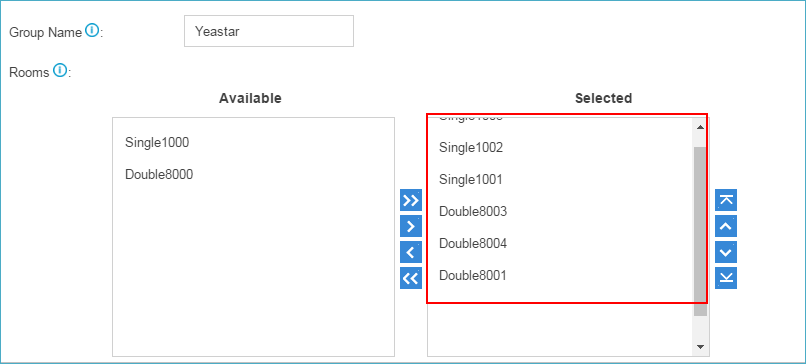
- Click Save.
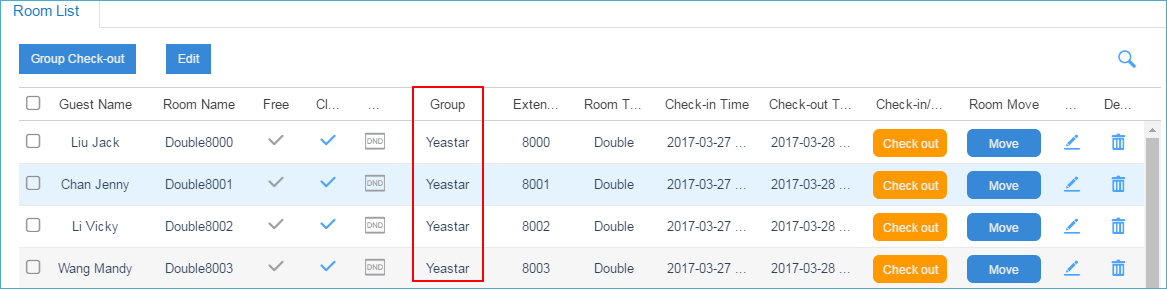
After checking in the guests, you can group the guest’s rooms if they are a team group or tour group.