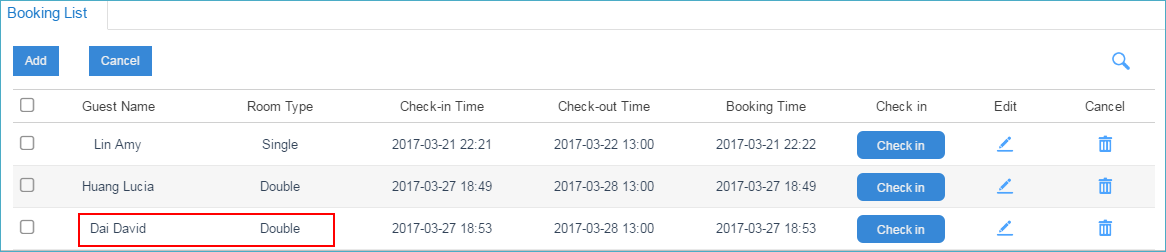Book Rooms
You can book rooms for old guests and new guests.
Book Rooms for New Guests
If it is the first time for the guest to come to the hotel, you can book a room for the guest on the Booking List page.
- Go to , click Add.
- Select a room type, and set the check-in time and check-out time.
- Enter the guest information. The First Name and Last Name are required fields.
- Check the option Send Email on the bottom of the edit page, the system will send a booking notification to the guest’s email address.
- Click Save.
Book Rooms for Old Guests
If the guest has stayed in the hotel before, the guest information will be kept in the hotel system. Next time, when the guest wants to book a room, you can operate the booking on Guest List page.
- Go to , choose the guest, click
Book.
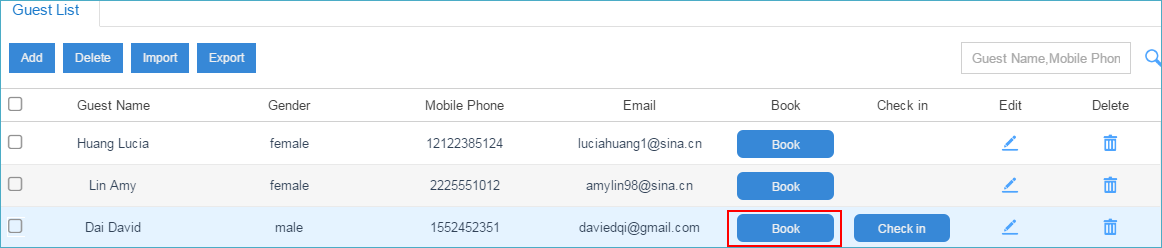
- Select a room type, set the check-in time and check-out time.
- Click Save.
- Go to , check if the room is booked with the guest.