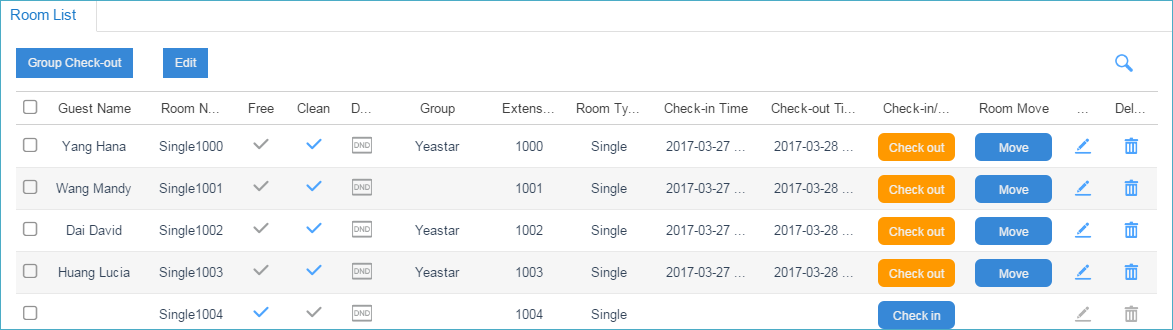Access the Hotel App
The receptionist who has the Hotel App permission could log in the Hotel Management system to check in or check out guests and mange other hotel settings.
-
Log in the PBX web interface using the receptionist's account.
- User Name: Enter the extension number or the
email address of the receptionist.Note: The PBX administrator can set the login mode.
- Password: Enter the extension's
User Password.
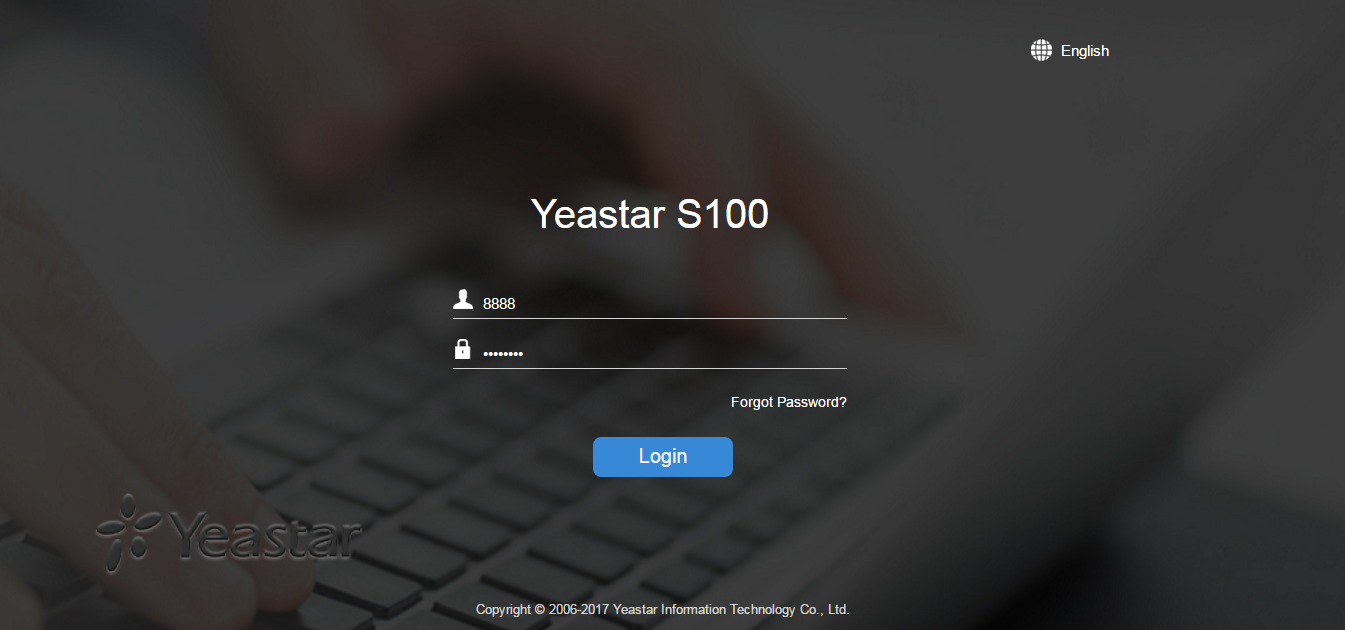
- User Name: Enter the extension number or the
email address of the receptionist.
-
Click Main Menu, and click Hotel to enter the Hotel
App.
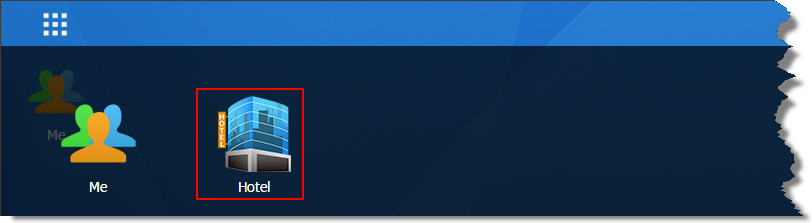
-
After accessing the Hotel App, you can see all the room status on the Room
List page.
On this page, you can check the room status, check the room guest’s information, and also perform multiple operations:
- Check in
- Check out
- Change room’s Clean status: If the status is incorrect, you can double click the status icon to change the status.
- Move guest room
- Edit guest’s information
- Search room or guest