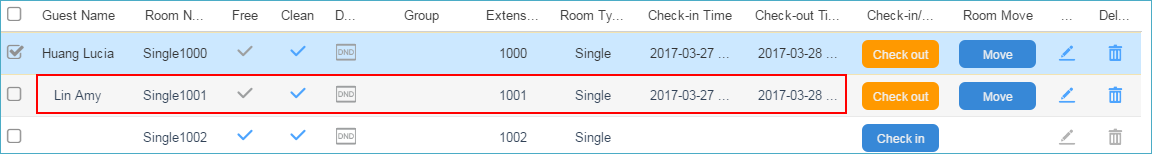Check In
Check in the guest when the guest comes to the hotel.
Check in Booked Rooms
If the guest has booked a room, you can check in the guest on the Booking List page.
- Go to , select the guest, click Check In.
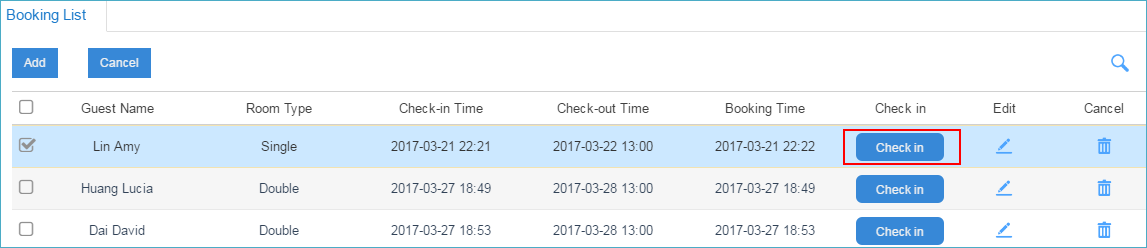
- Select a room, and set the check-in time and check-out time.
- Click Wake-up Settings tab, click
 to
add an alarm for the room phone.
to
add an alarm for the room phone.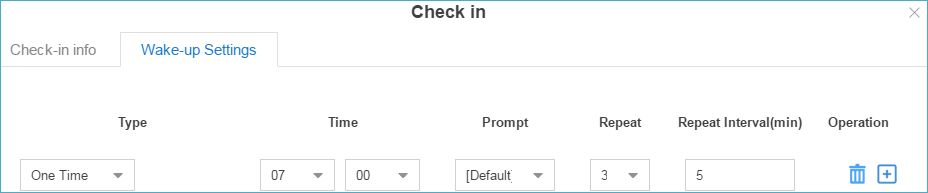
- Click Save.
Check in New Guests
If it is the first time the guest comes to the hotel, you can check in the guest on the Room List page.
- Go to , choose a free and clean room, click Check In.Note: The guest cannot be checked in with a dirty room.
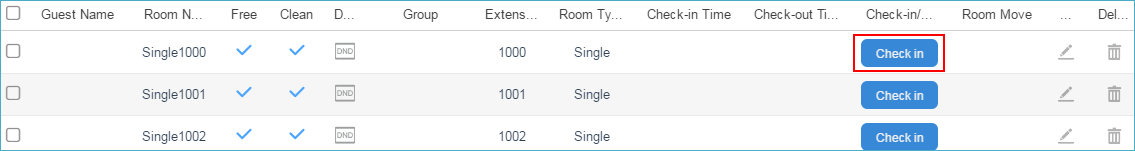
- Enter the check in information.
- Enter the guest information. Note: The First Name and Last Name are required fields.
- Click Wake-up Settings tab, click
 to
add an alarm for the room phone.
to
add an alarm for the room phone.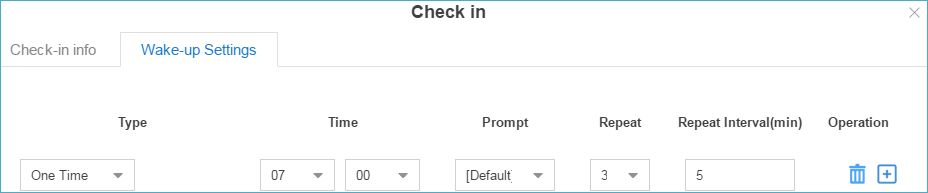
- Click Save.
After checking in, the room is occupied and the status is not free/vacant.
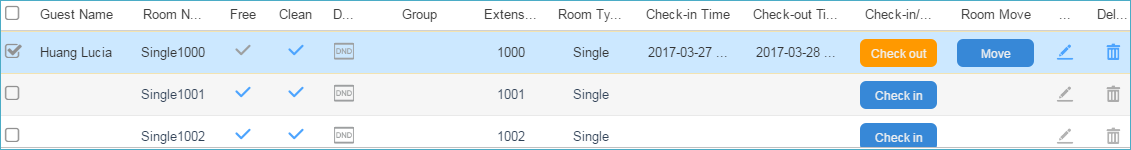
Check in Old Guests
If the guest has stayed in the hotel before, the guest information will be kept in the hotel system. Next time, when the guest comes, you can check in the guest on Guest List page.
- Go to , choose the desire guest, click Check
In.
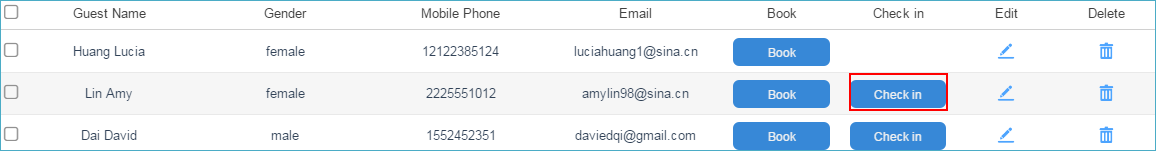
- Select the desired room, set the check-in time and check-out time.
- Click Wake-up Settings tab, click
 to
add an alarm for the room phone.
to
add an alarm for the room phone.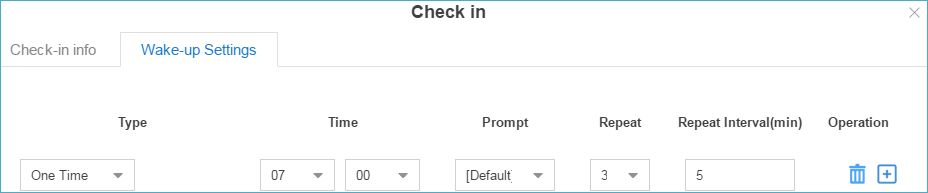
- Click Save.
You will see the guest is checked in on the Room List page.