How to Factory Reset Univois Phones
This guide takes Univois U6S running firmware V0.0.0.25.0123_Alpha(1) as an example.
- Find the phone IP address.
Navigate to on the phone.
- Log in the phone web interface with your username and password.
- username: admin
- password: admin
- Go to , click Reset to Factory Settings.
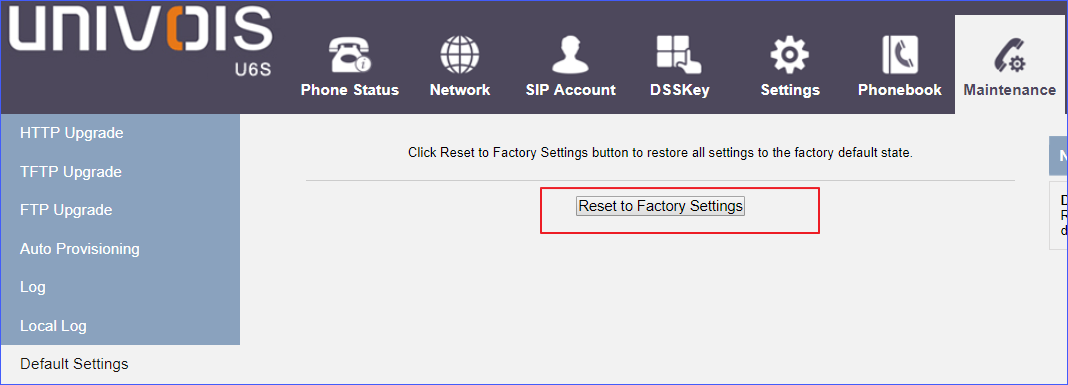
- Click Yes to reset the phone.
The phone will be reset successfully after startup.
CAUTION: Do not power off during phone startup.