Replicate Settings of Digital Receptionist (IVR)
This topic describes how to replicate settings of digital receptionists (IVR) from 3CX to Yeastar Phone System.
Restrictions
Only support replicating settings of Standard-type digital receptionists.Procedure
- View the existing settings on 3CX Management Console.
Go to Digital Receptionists and select a digital receptionist to view its details.
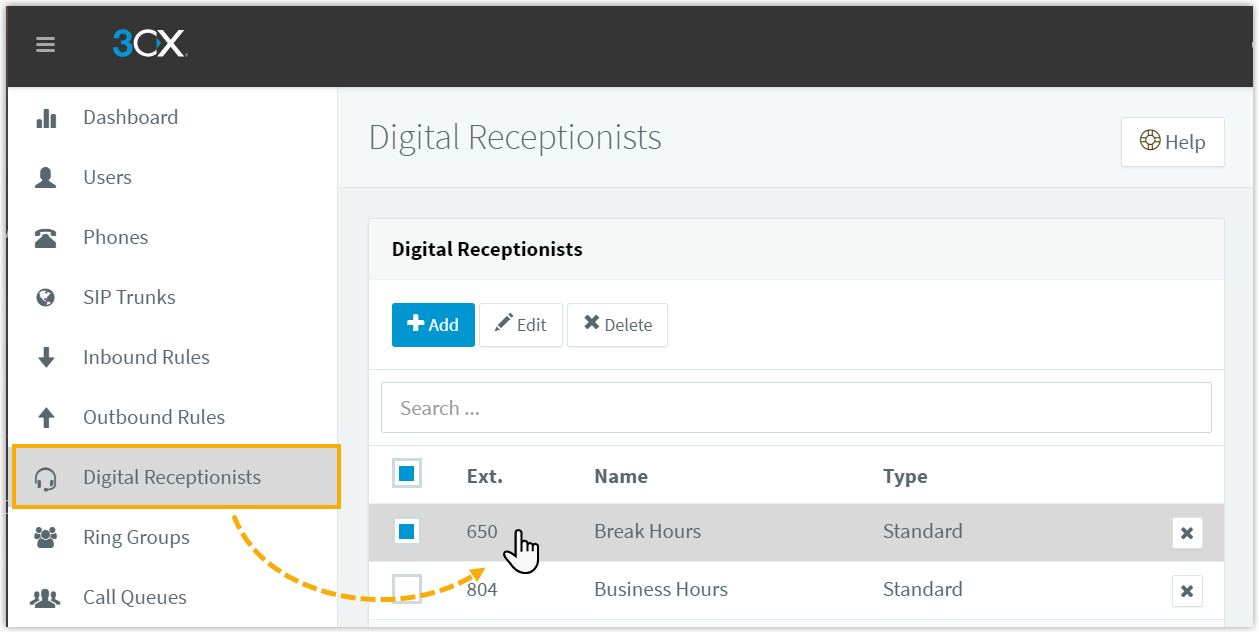
- Create an IVR on Yeastar Management Portal.
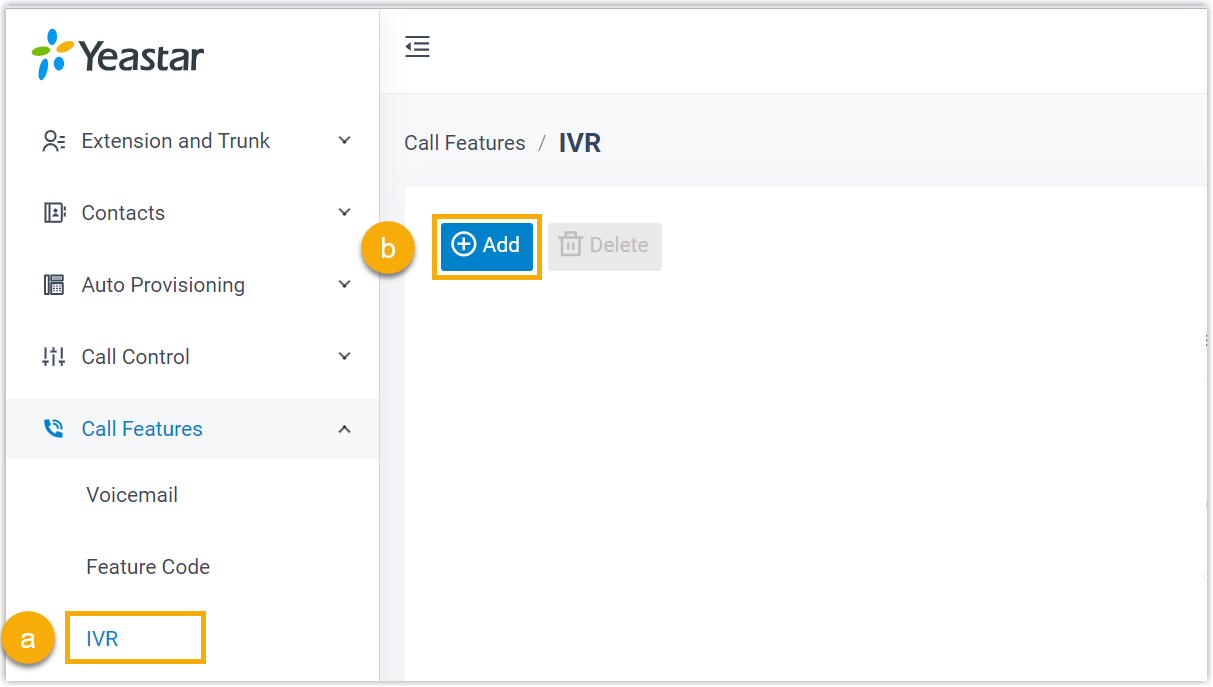
- Go to .
- Click Add.
- On Yeastar Management Portal, replicate the IVR settings from 3CX.
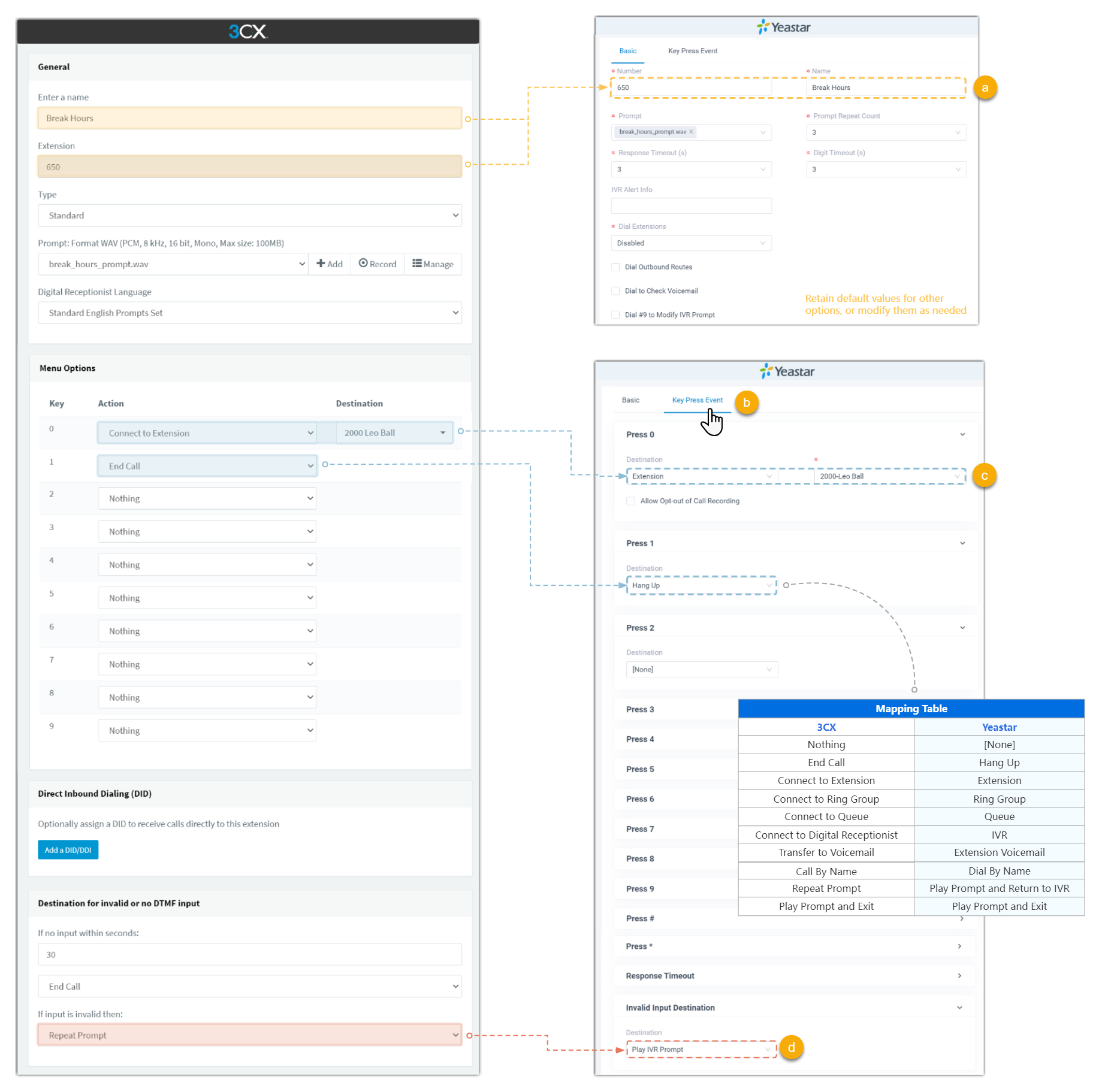
- Copy IVR's name, extension, and prompt.
- Select the Key Press Event tab.
- Set the key press events accordingly.
- Set the invalid input destination accordingly.
- Click Save and Apply.
- If there are multiple digital receptionists (IVRs) in 3CX, repeat step 2~3.