Replicate Settings of Call Queues
This topic describes how to replicate settings of call queues from 3CX to Yeastar Phone System.
Procedure
- View the existing settings on 3CX Management Console.
Go to Call Queues and select a queue to view its details.
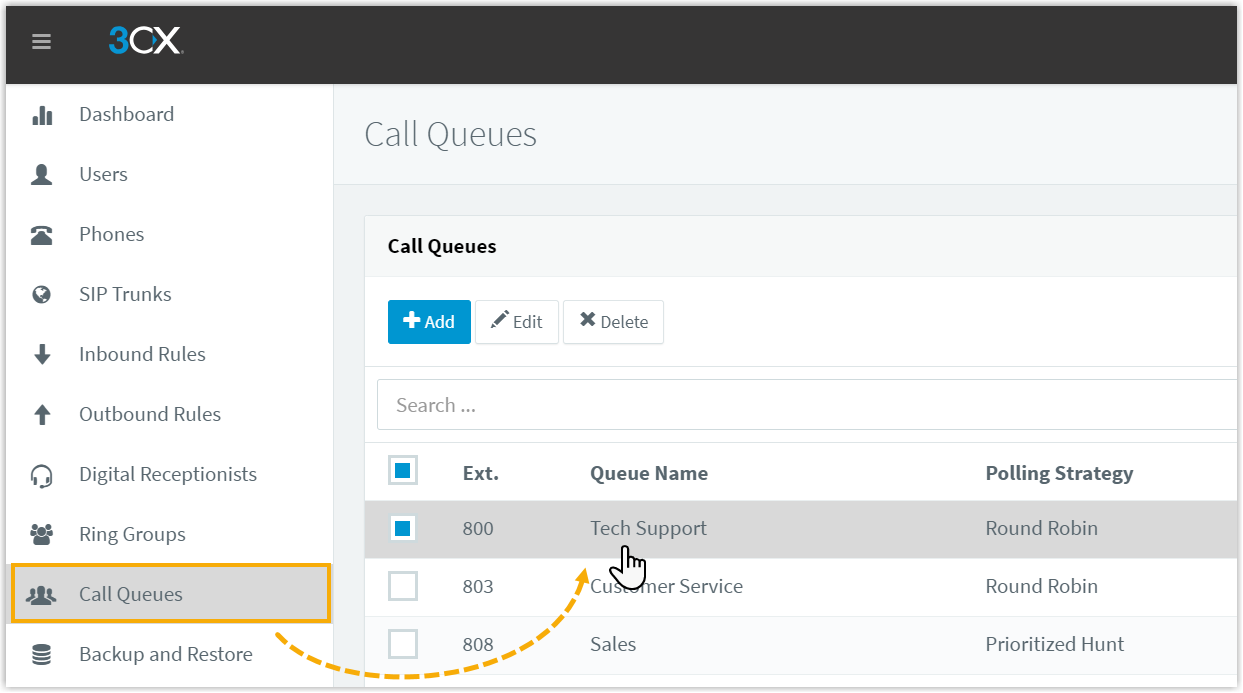
- Create a call queue on Yeastar Management Portal.
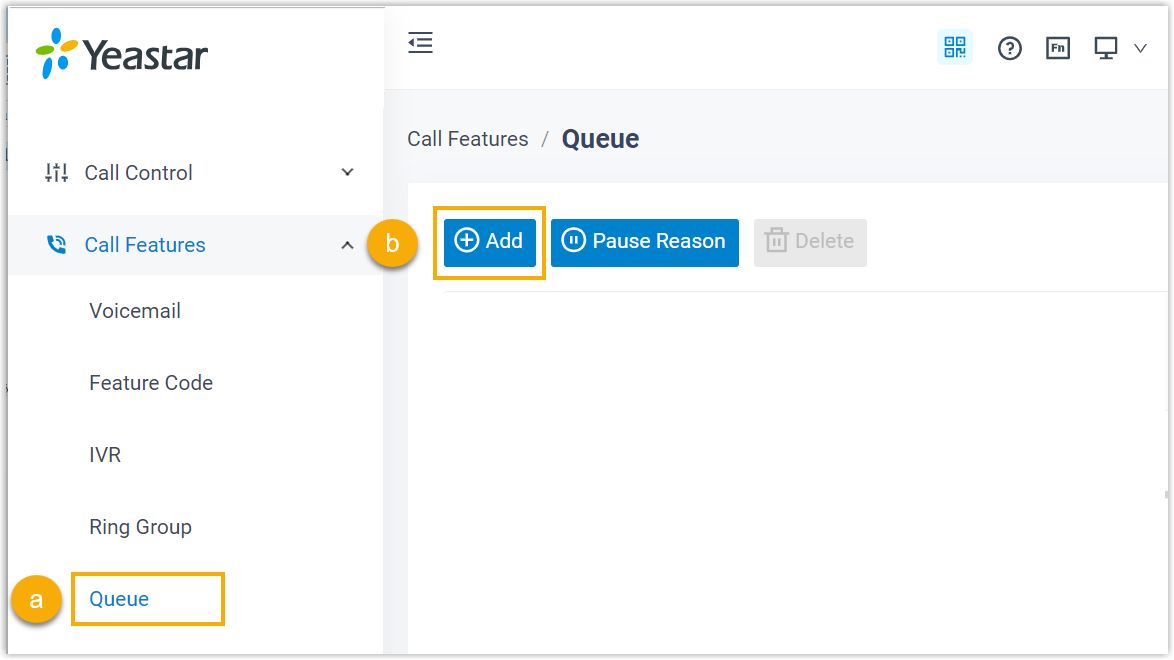
- Go to .
- Click Add.
- On Yeastar Management Portal, replicate the call queue settings from 3CX.
- In the Basic and
Preferences tabs, copy general settings
for the queue.
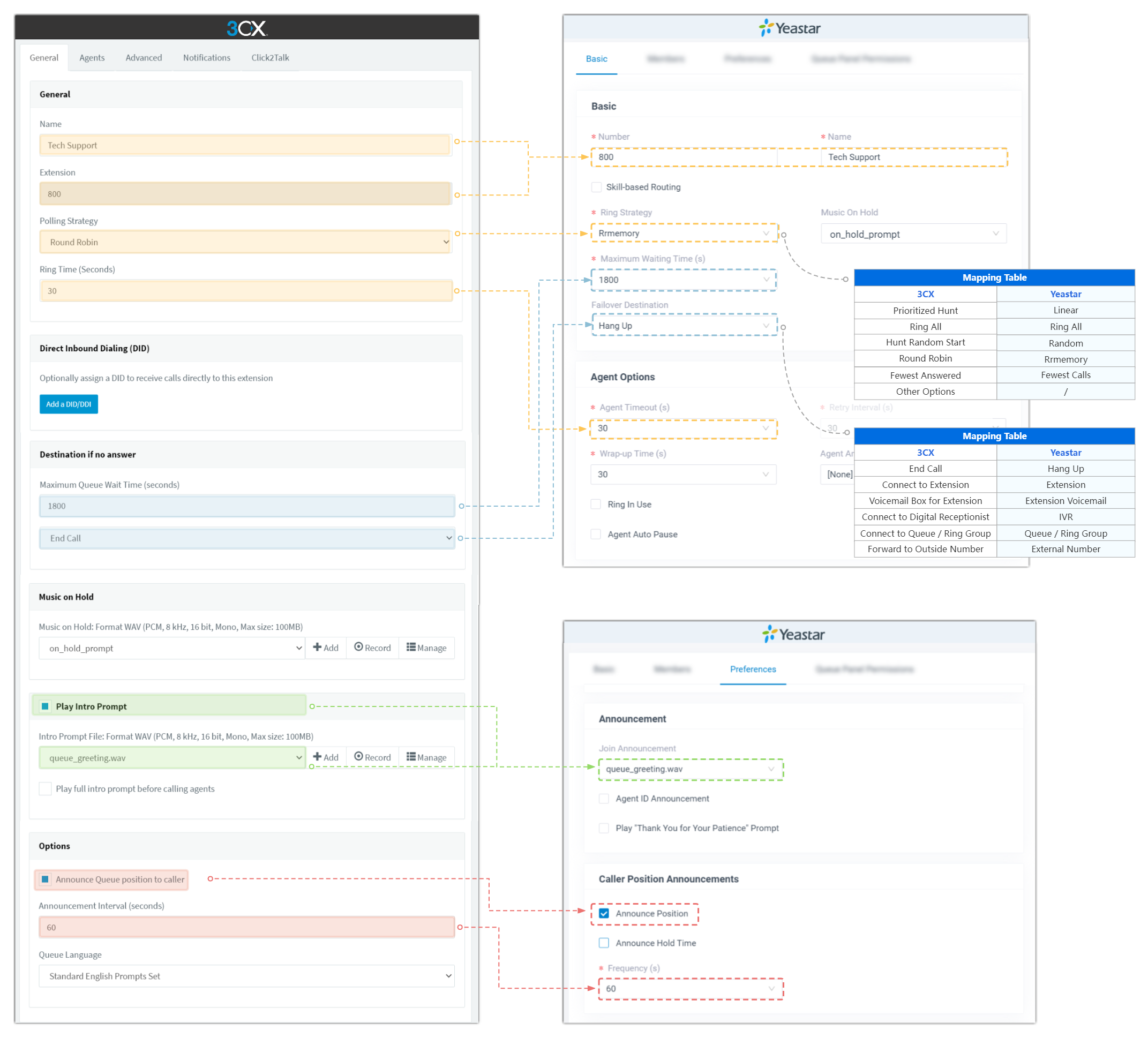
- In the Members tab, select agents for the
queue.
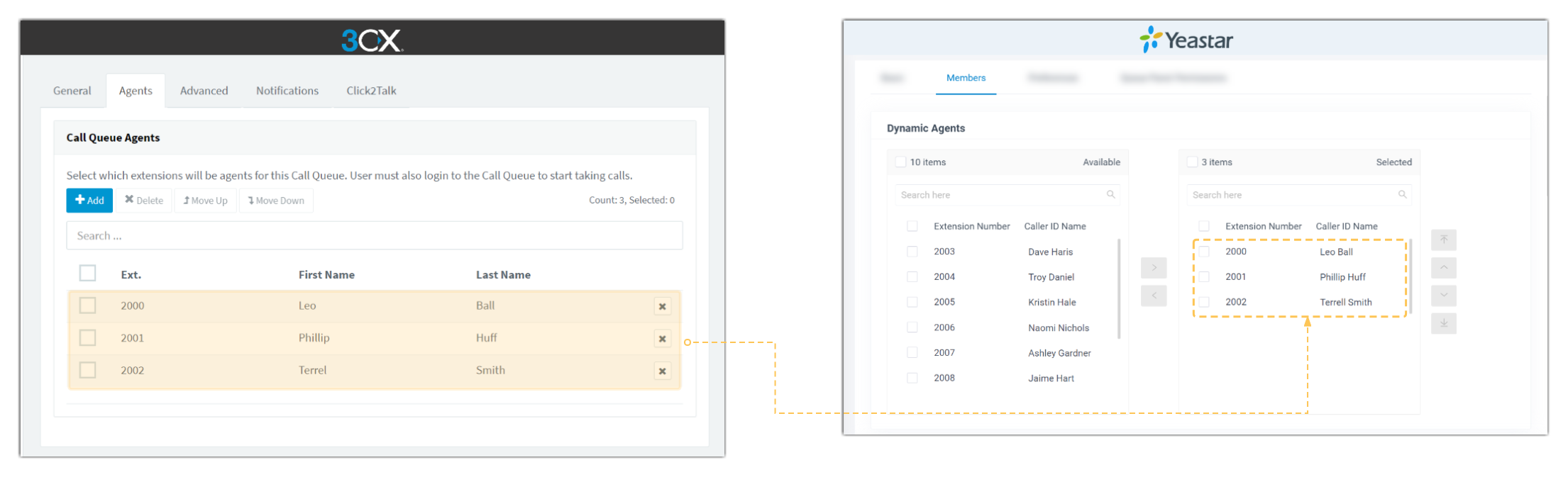
- In the Basic and
Preferences tabs, copy advanced settings
for the queue.
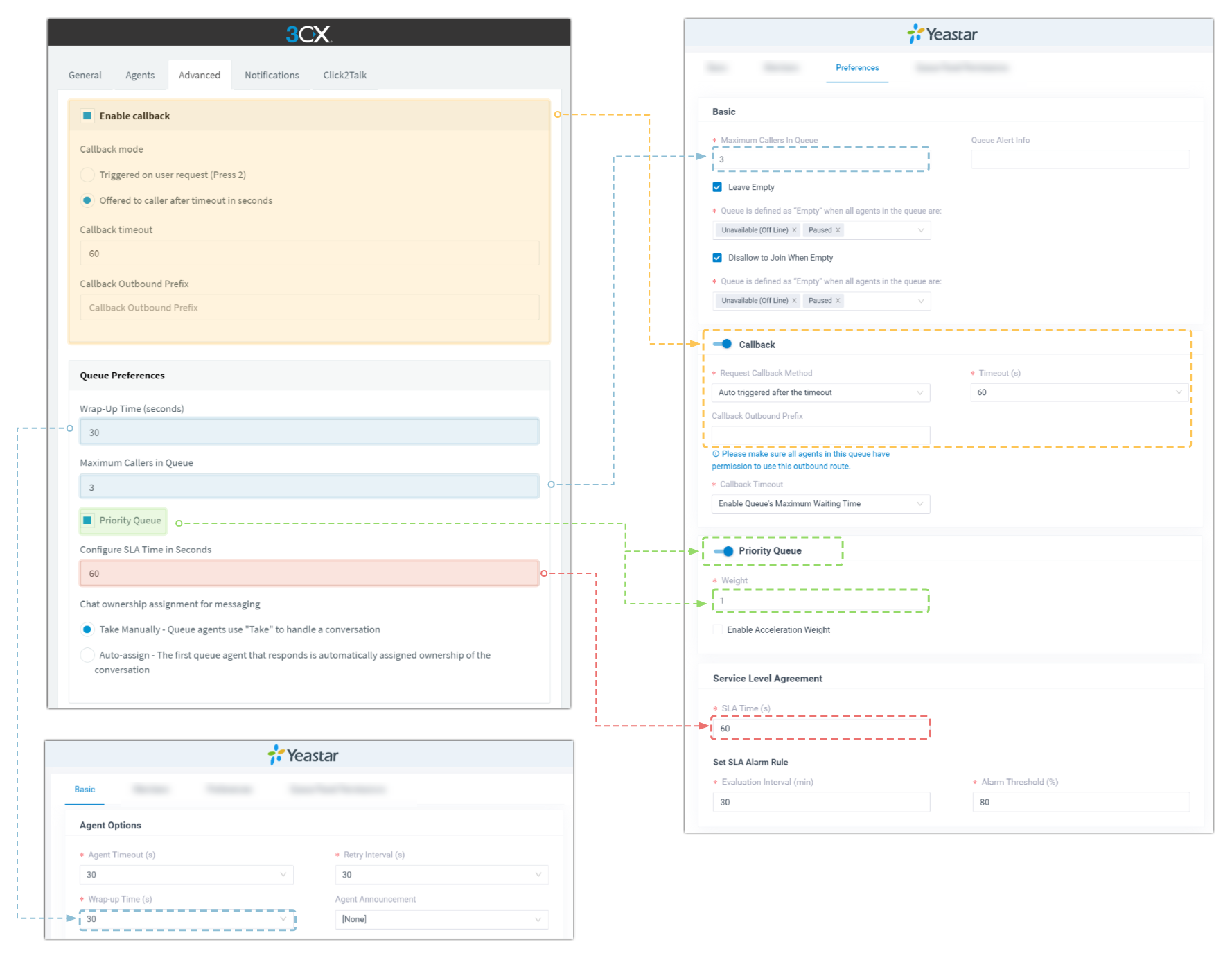
- In the Members tab, select queue manager and
set queue email notifications acordingly.
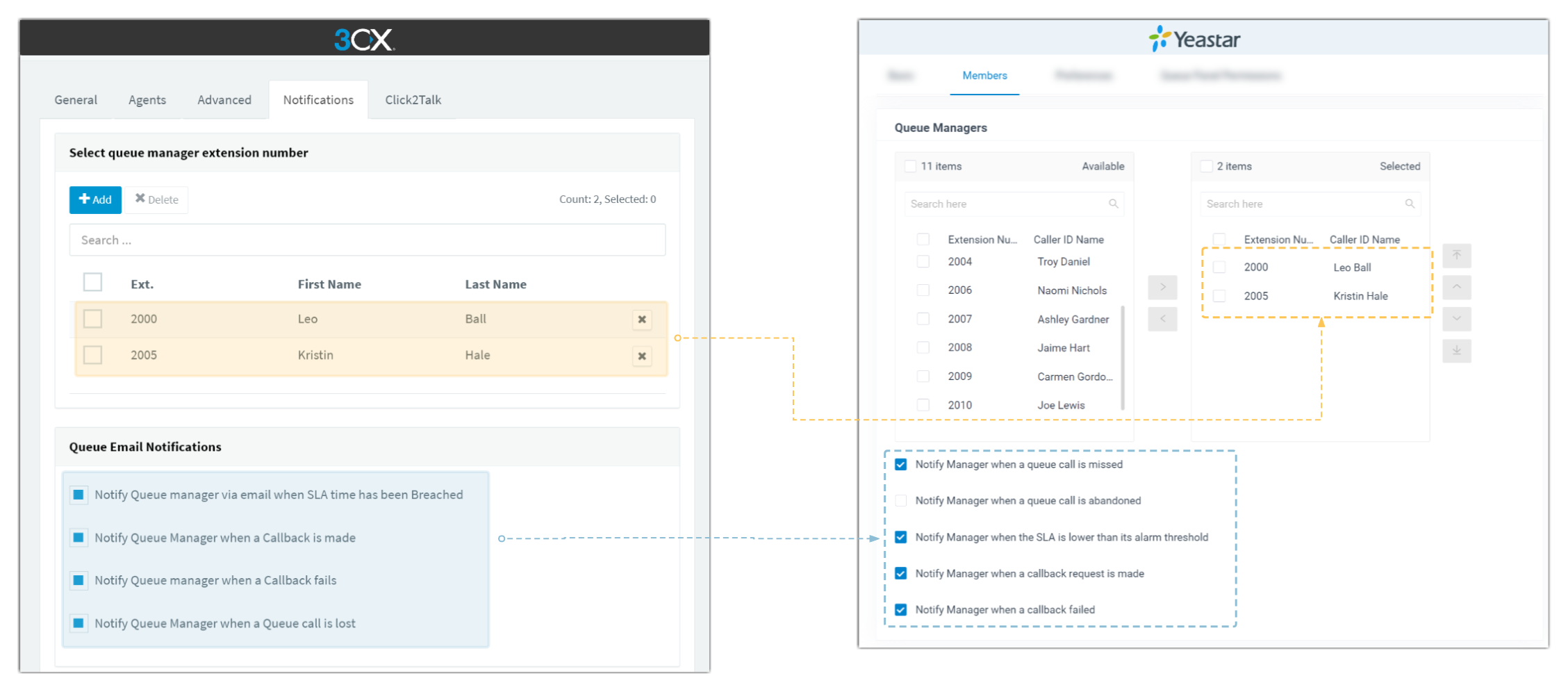
- Click Save and Apply.
- In the Basic and
Preferences tabs, copy general settings
for the queue.
- If there are multiple call queues in 3CX, repeat step 2~3.