Replicate Settings of Allowed Country Code
This topic describes how to replicate the settings of allowed country code(s) from 3CX to Yeastar Phone System.
Procedure
- View the existing settings on 3CX Management Console.
Go to and select a region to view which countries are allowed.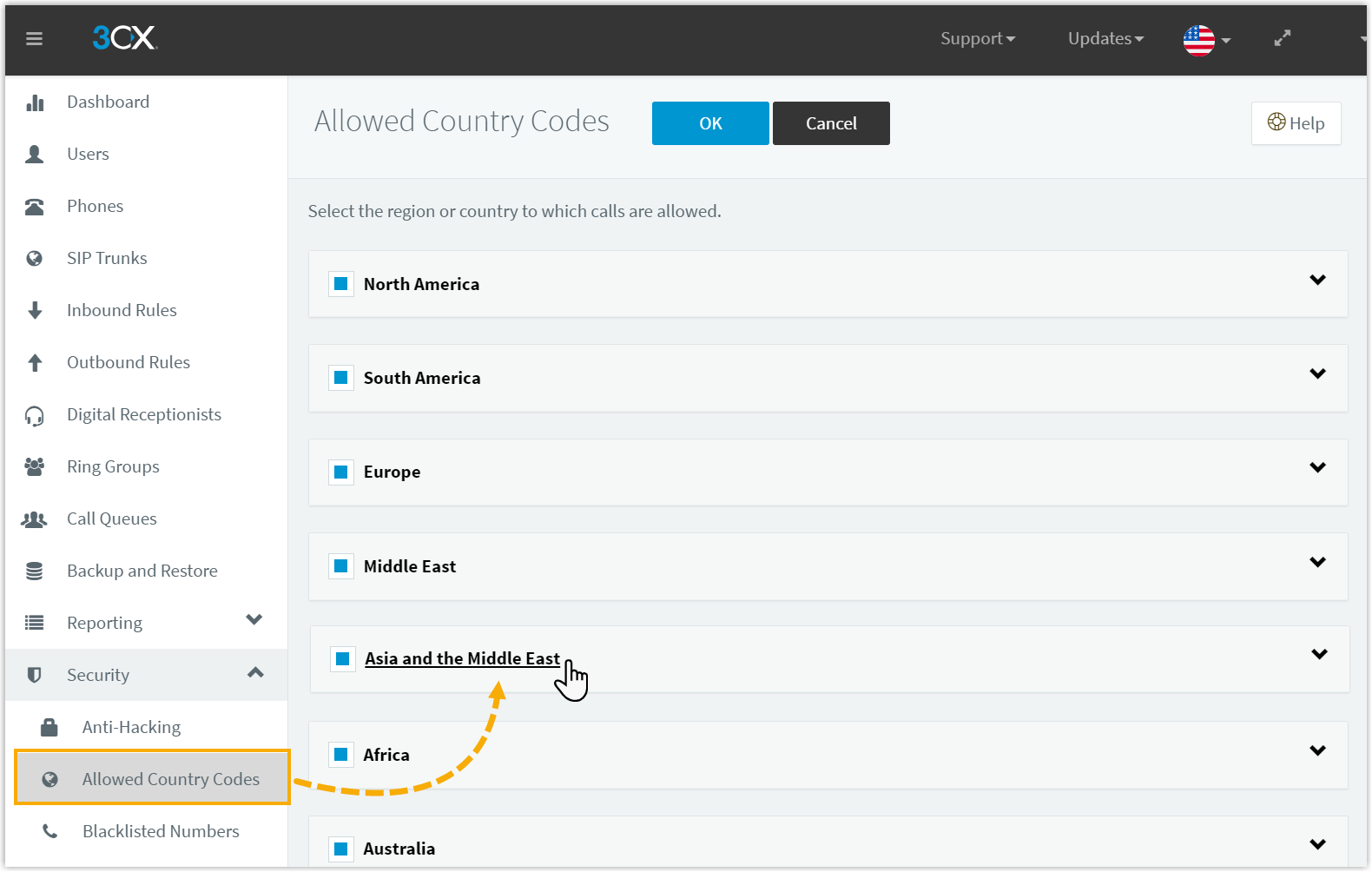
- Enable Allowed Country Code Dialing Protection on Yeastar Management
Portal.
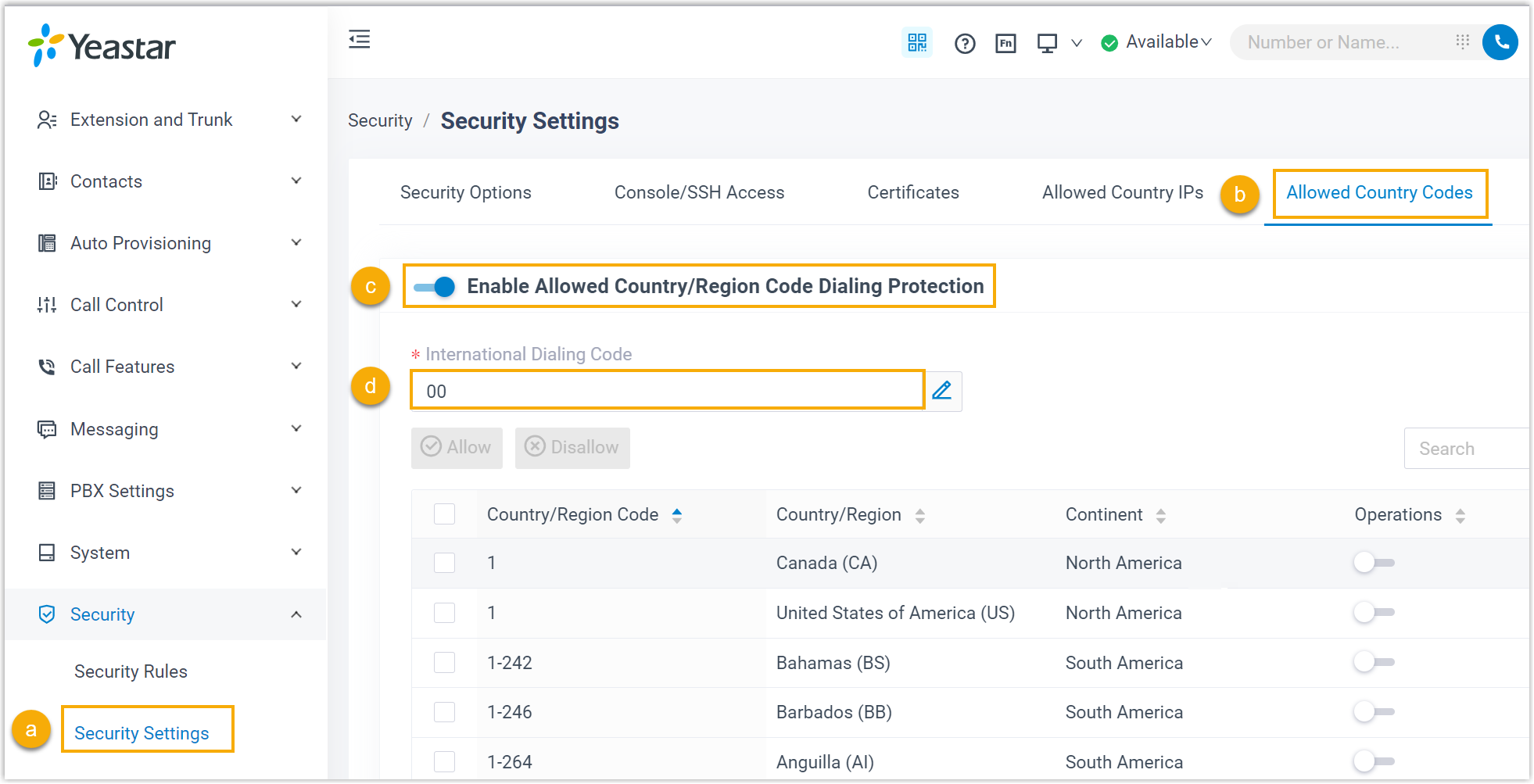
- Go to .
- Select the Allowed Country Codes tab.
- Turn on the switch Enable Allowed Country/Region Code Dialing Protection.
- In the International Dialing Code field, enter the prefix of international call according to your country.
- On Yeastar Management Portal, replicate the allowed country code settings
from 3CX.
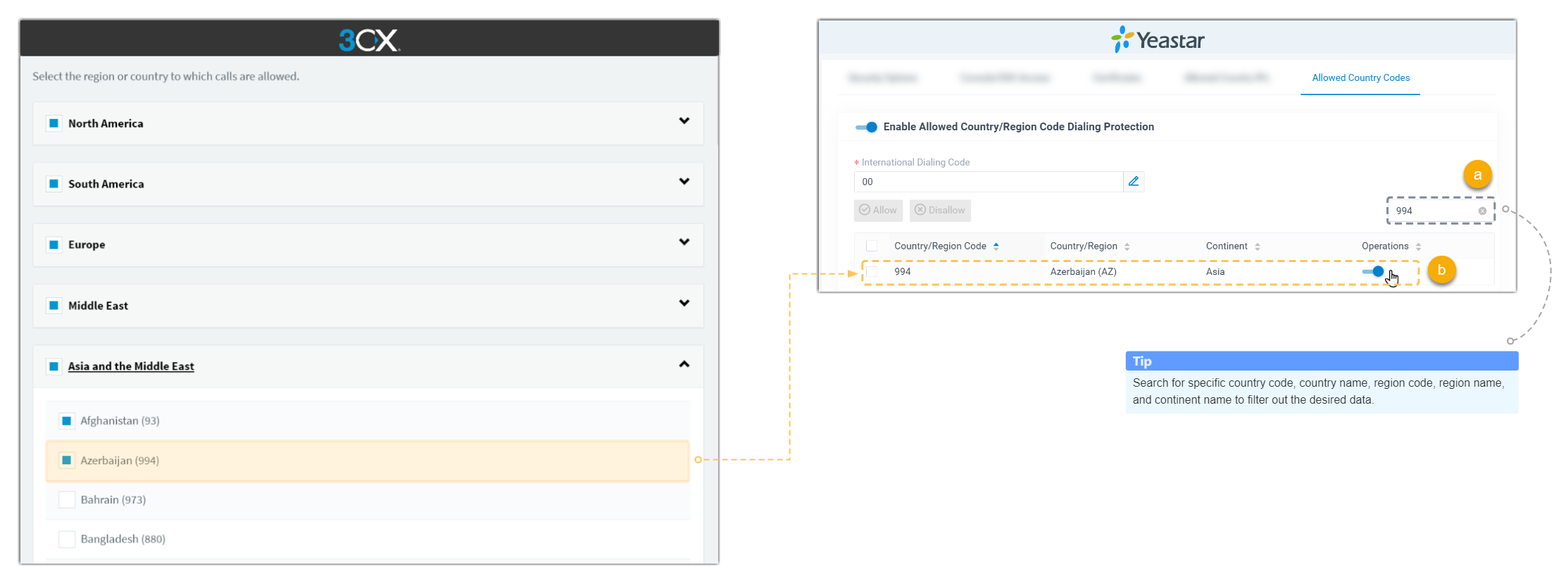
- Search for the desired country/region code.
- In the Operations column, set the status to
 .
. - Click Save and Apply.