Replicate Settings of Blacklisted Numbers
This topic describes how to replicate blocked incoming caller ID from 3CX to Yeastar Phone System.
Procedure
- View the existing settings on 3CX Management Console.
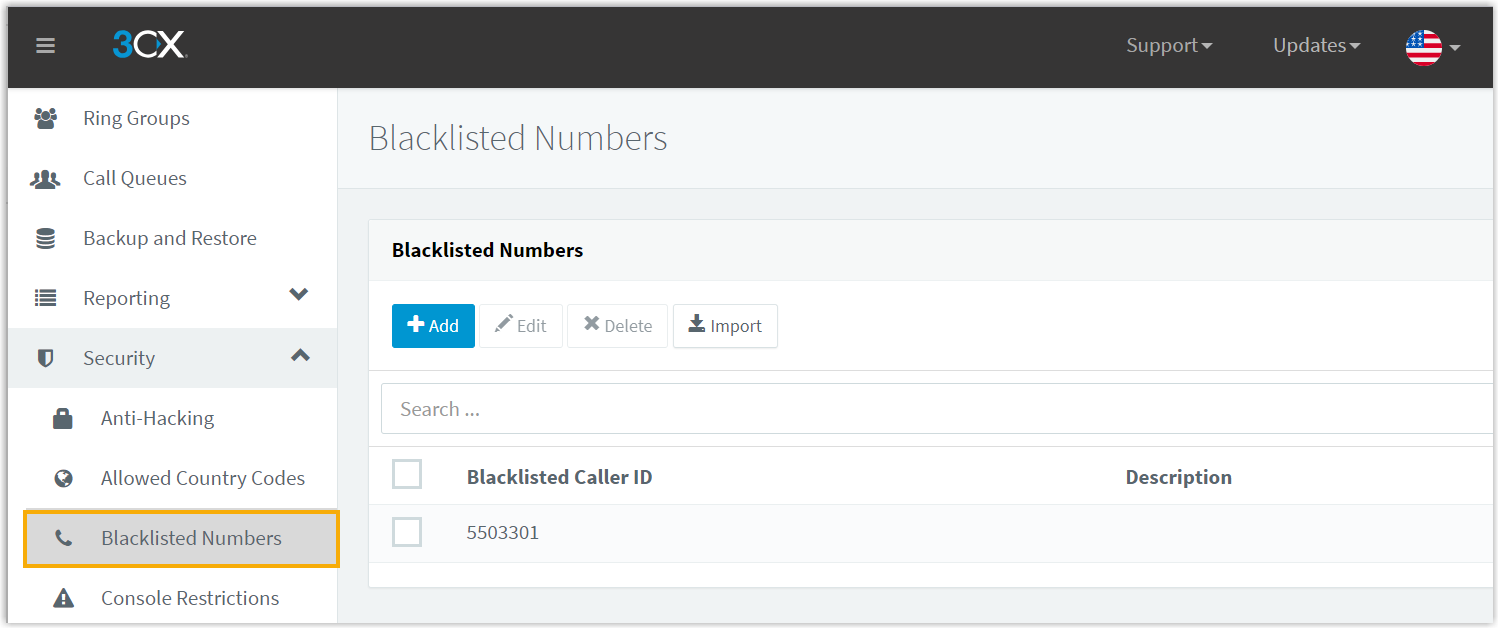
Go to to view the existing blocked numbers.
- Create a new blocked number rule on Yeastar Management Portal.
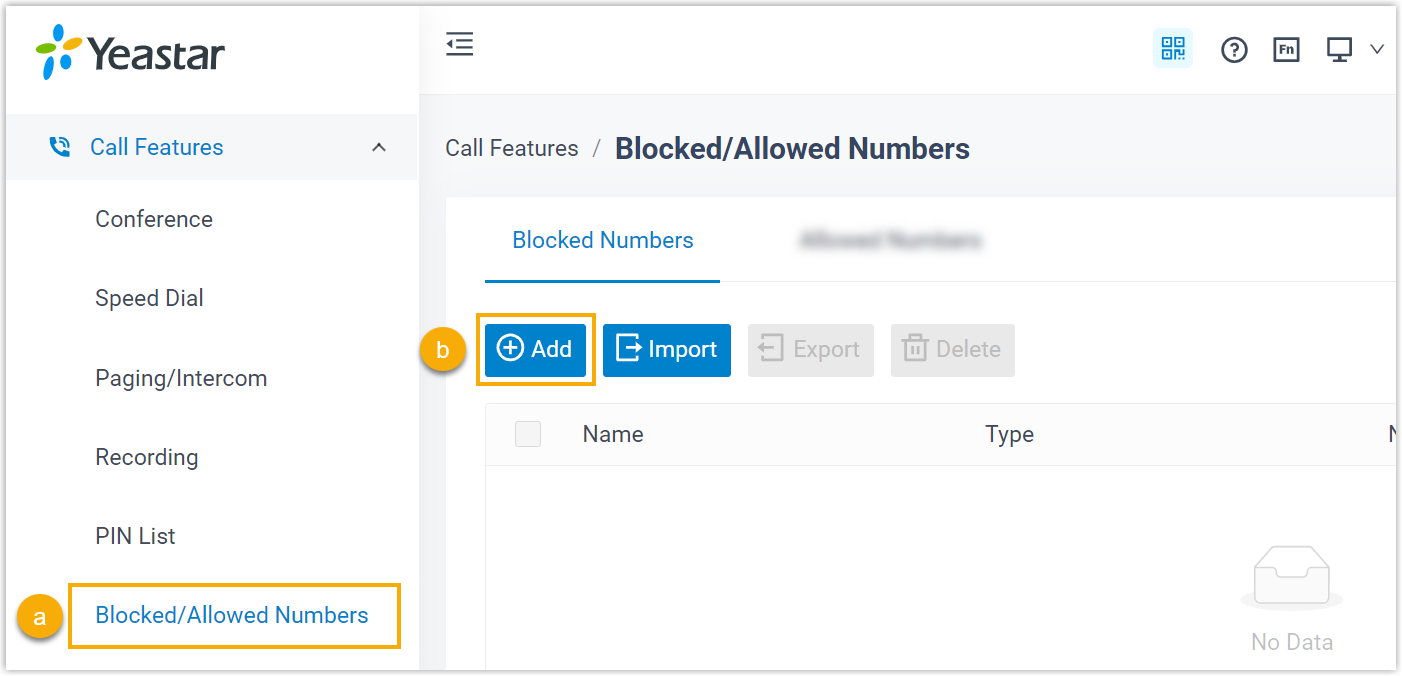
- Go to .
- In the Blocked Numbers tab, click Add.
- On Yeastar Management Portal, replicate the settings from 3CX.
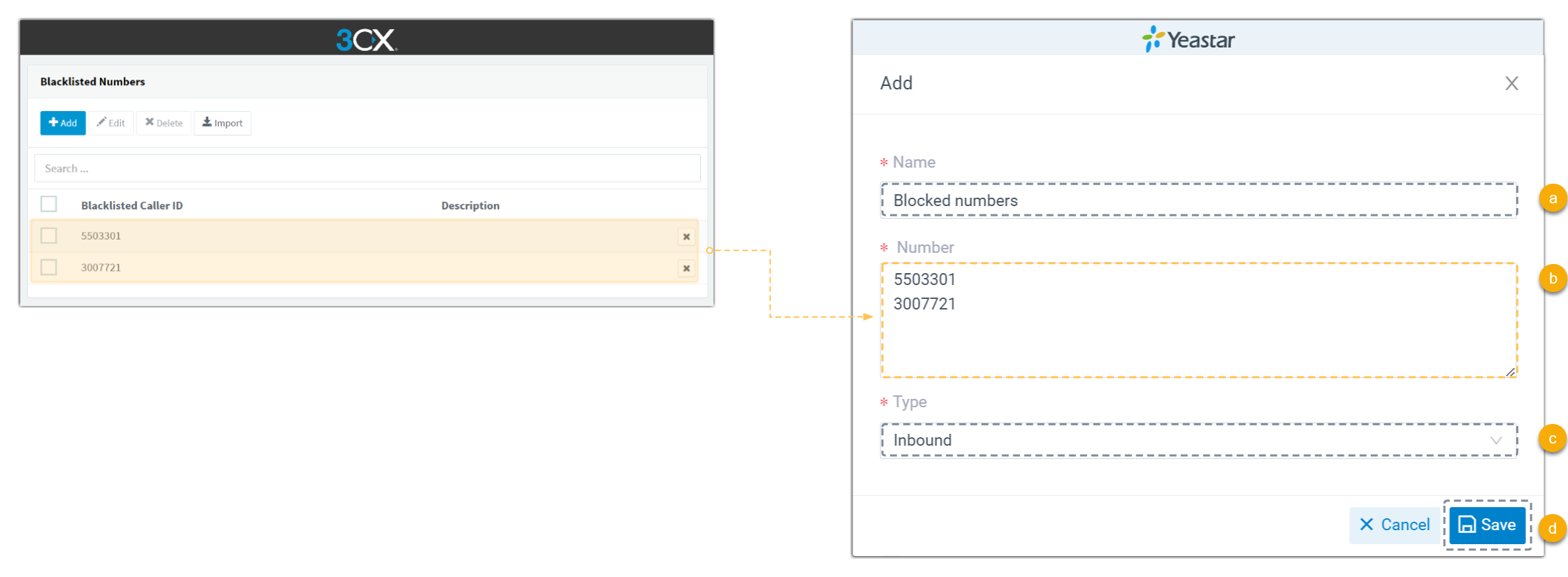
- In the Name field, specify a name for this blocked number rule.
- In the Number field, copy the blocked numbers from 3CX.
- In the Type drop-down list, select Inbound.
- Click Save.