Manage Group Voicemails
This topic describes how to edit a group voicemail, and delete group voicemails.
Edit a group voicemail
- Log in to PBX web portal, go to .
- Click
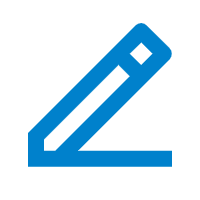 beside the group voicemail that you want to edit.
beside the group voicemail that you want to edit. - Change the settings according to your needs.
- Click Save and Apply.
Delete group voicemails
- Log in to PBX web portal, go to .
- To delete a group voicemail:
- Click
 beside the group voicemail that you
want to delete.
beside the group voicemail that you
want to delete. - Click Apply.
- Click
- To delete group voicemails in bulk:
- Select the checkboxes of the group voicemails that you want to delete, click Delete.
- Click OK and Apply.