Extension Overview
An extension is a short internal number. Extensions allow users to make and receive calls. You can assign extensions to every employee in your organization.
Extension types
Yeastar P-Series PBX System
supports two extension types:
- SIP extension
-
A SIP extension is based on SIP protocol.
- FXS extension
- An FXS extension is associated with an analog phone or a fax machine.
Online status
Online status allows you to view status of phone endpoints and Linkus clients.
- Phone endpoints
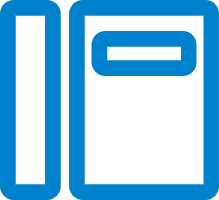 indicates that the SIP extension is registered and ready for
use.
indicates that the SIP extension is registered and ready for
use.Hover your mouse over
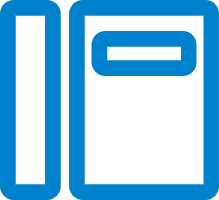 to view the IP addresses
of SIP phones where the extension is registered.
to view the IP addresses
of SIP phones where the extension is registered.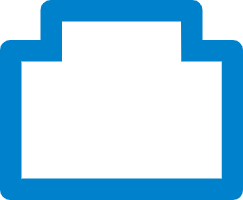 indicates that the FXS
extension is assigned to an FXS port.
indicates that the FXS
extension is assigned to an FXS port.
- Linkus clients
 indicates that Linkus Desktop Client is
ready for use.
indicates that Linkus Desktop Client is
ready for use.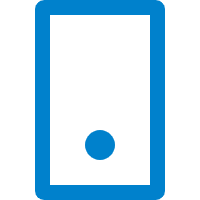 indicates that Linkus Mobile Client is
ready for use.
indicates that Linkus Mobile Client is
ready for use.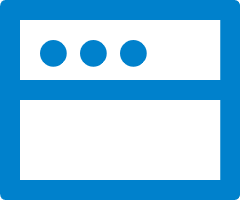 indicates that Linkus Web Client is
ready for use.
indicates that Linkus Web Client is
ready for use.