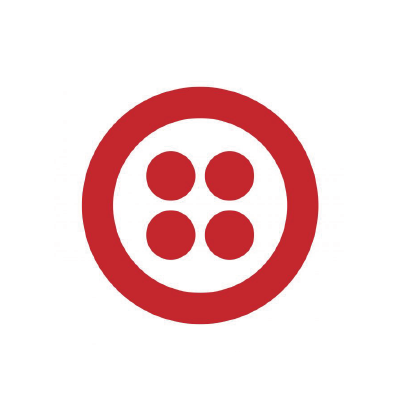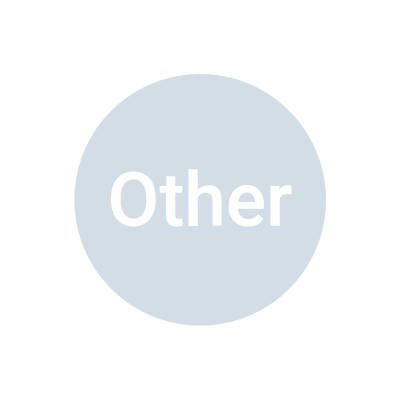Yeastar P-Series PBX System Omnichannel Messaging Overview
Yeastar P-Series PBX System offers omnichannel messaging feature, which allows a business to integrate different messaging channels with the business phone system. In this way, customers are able to reach the business through SMS and social media they prefer, while business agents can centrally receive and respond to customers' queries sent from different messaging channels on their Linkus UC Clients.
Requirements
- Firmware: Version 37.12.0.23 or later
- Plan: Enterprise Plan (EP) or Ultimate Plan (UP)
Feature highlights
- All-in-one Message Inbox
- Agents are able to receive and respond to customers' queries from different messaging channels directly on their Linkus UC Clients, greatly saving their time by eliminating the need of switching between apps or services to check for messages. The messages are stored on the PBX server, providing a central record of all the messaging sessions.
- Customer Contact using Business Number
- Agents can contact customers using a business number, while keeping their own personal mobile number private. If necessary, the messaging session can be easily elevated to a call to reach the customer, so that the agent can resolve issues faster via voice call.
- Seamless Collaboration across Agents
- Agents can hand off customers' issue to another agent by transferring the conversation, the new agent can quickly review the whole chat history and take over the conversation without hassle.
- Automatic Chat Assignment
- Route your business messages from different messaging channels to agents, who can share the workload across teams to reduce customer service response time. The system automatically assigns chats to the first agent that picks up the session from the queue.
Messaging channels
- SMS channel
- To reach customers directly on their mobile phones using SMS, you can set up SMS channels on Yeastar PBX with the following supported SMS service providers:
- Social media channel
- To interact with customers through popular social media platforms, you can set up social media channels on Yeastar PBX with the following supported social media.
Message queues
Yeastar P-Series PBX System supports to create message queues, allowing inbound messages to be routed to a group of agents. When an agent of the queue picks up a session, he or she is able to respond to the messages in the session, and the session is automatically assigned to the agent.
For more information about the message queue, see Create a Message Queue and Manage Message Queues.