Remove Blocked API IP Addresses
If a third-party application exceeds the allowed API authentication failure attempts, Yeastar P-Series Software Edition will block the IP address. If it is a trusted IP address, you can remove it from the Blocked IP address list on the PBX.
Background information
For security purpose, if a third-party application fails in API authentication for 5 times consecutively, the IP address of the third-party application will be automatically added into the IP blocklist of the PBX. As a result, the system will restrict the IP from requesting for API authentication again.
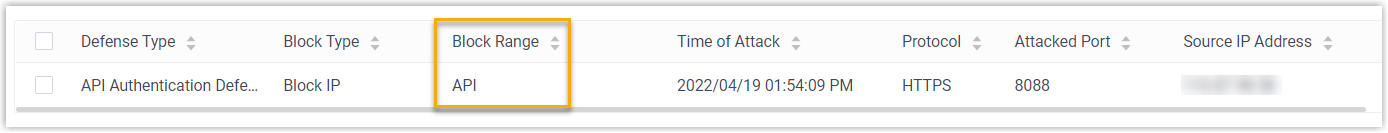
In addition, the system will send an event notification API Authentication Blocked Out to inform contacts concerned.
If the IP address is trusted, you can remove it from the IP blocklist of the PBX.
Procedure
- Log in to PBX web portal, go to , click the Blocked IPs tab.
- In the Blocked IPs list, select the desired IP
address, and click
 .
.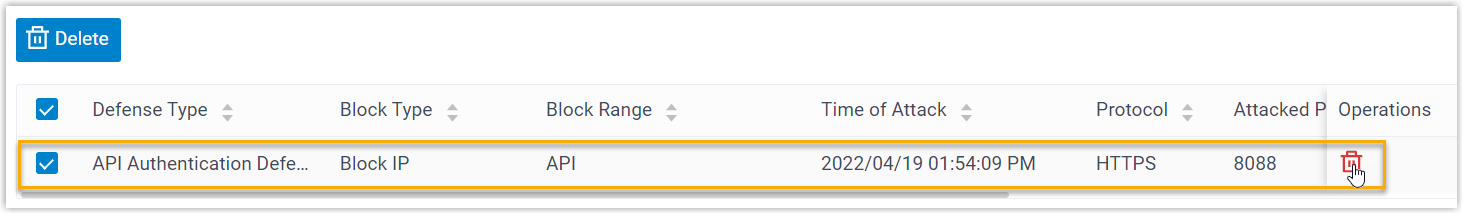
- In the pop-up dialog box, click OK.
Result
The IP address is allowed to send API authentication request to the PBX again.