View and Manage Colleague Extension's Calls
An authorized user can instantly see which colleague extension's ringing or on a call, view names and IDs of the other party, and manage calls with just a few clicks from Extensions panel. This topic describes how to view and manage colleague extension's calls.
Requirements
- PBX Server: 84.16.0.25 or later
- Extension: Your extension has been assigned the Allow Call Operations in the Extension Page permission.
Procedure
- Log in to Linkus Web Client.
- On the left navigation bar, click Extensions.
The colleague extension that initiates a call or is on a call is marked with
 , and the colleague extension
that receives an incoming call is marked with
, and the colleague extension
that receives an incoming call is marked with  .
.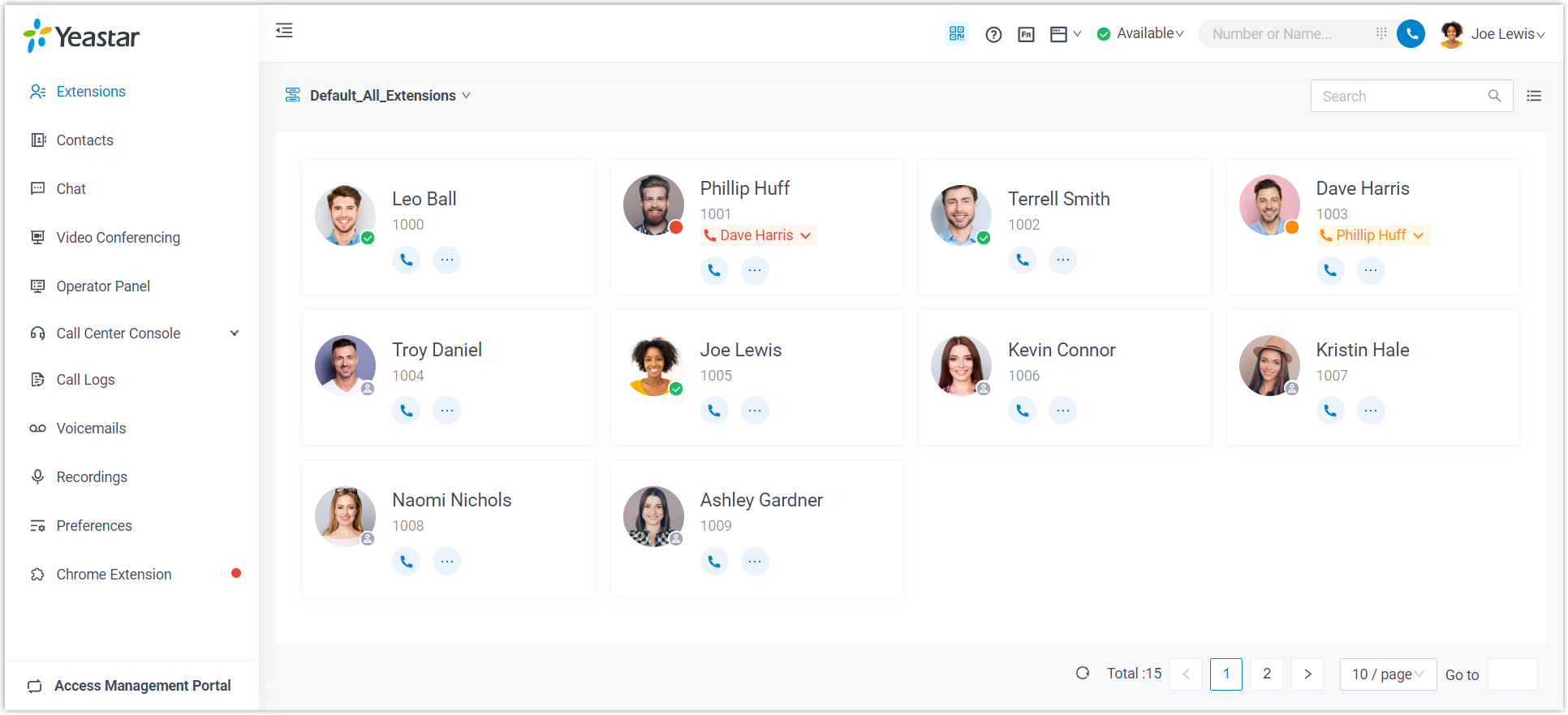
- Manage colleague extension's calls as needed.
- For colleague extension that initiates a call, you can click the
call status label, then choose to hang up the call.
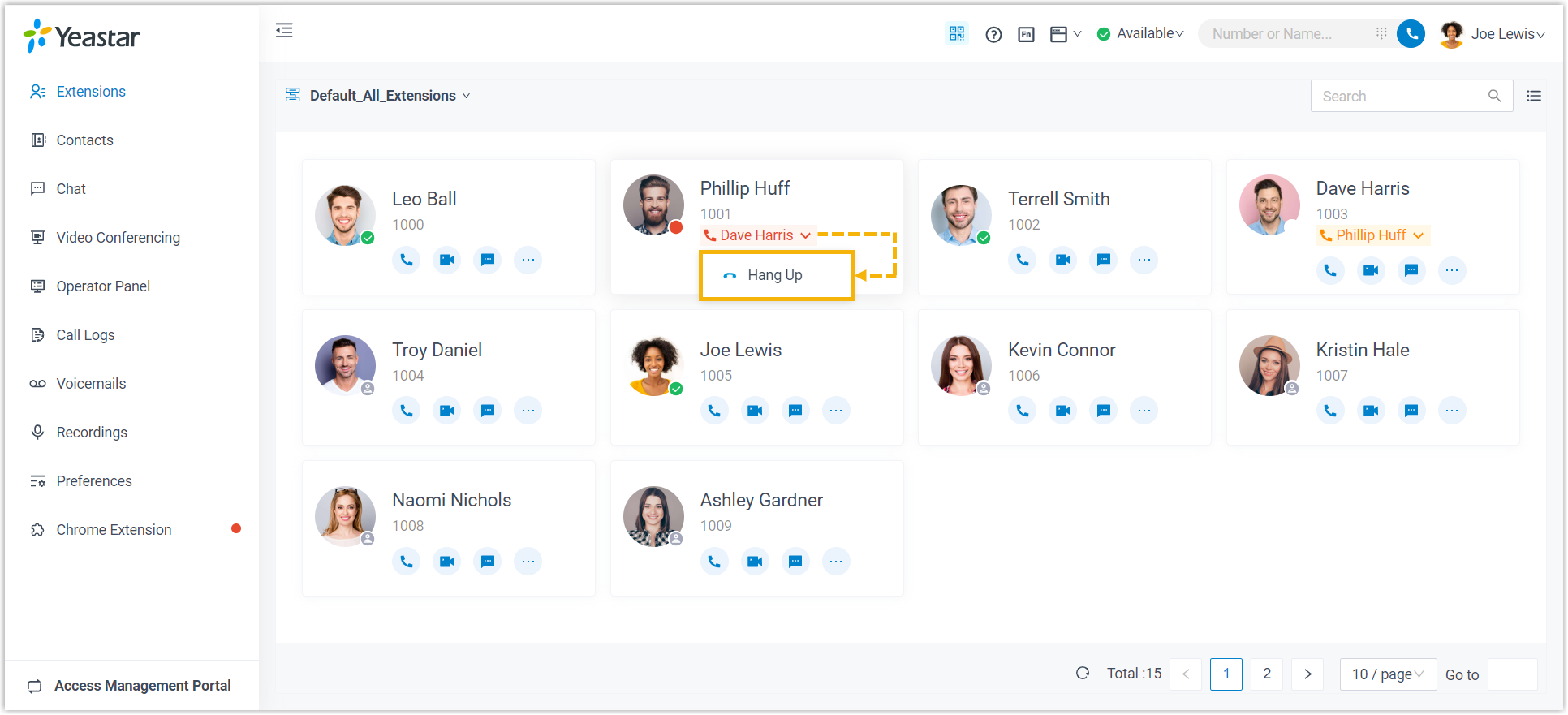
- For colleague extension that is on a call, you can click the call
status label, then choose to transfer, park, monitor, or hang up the
call.
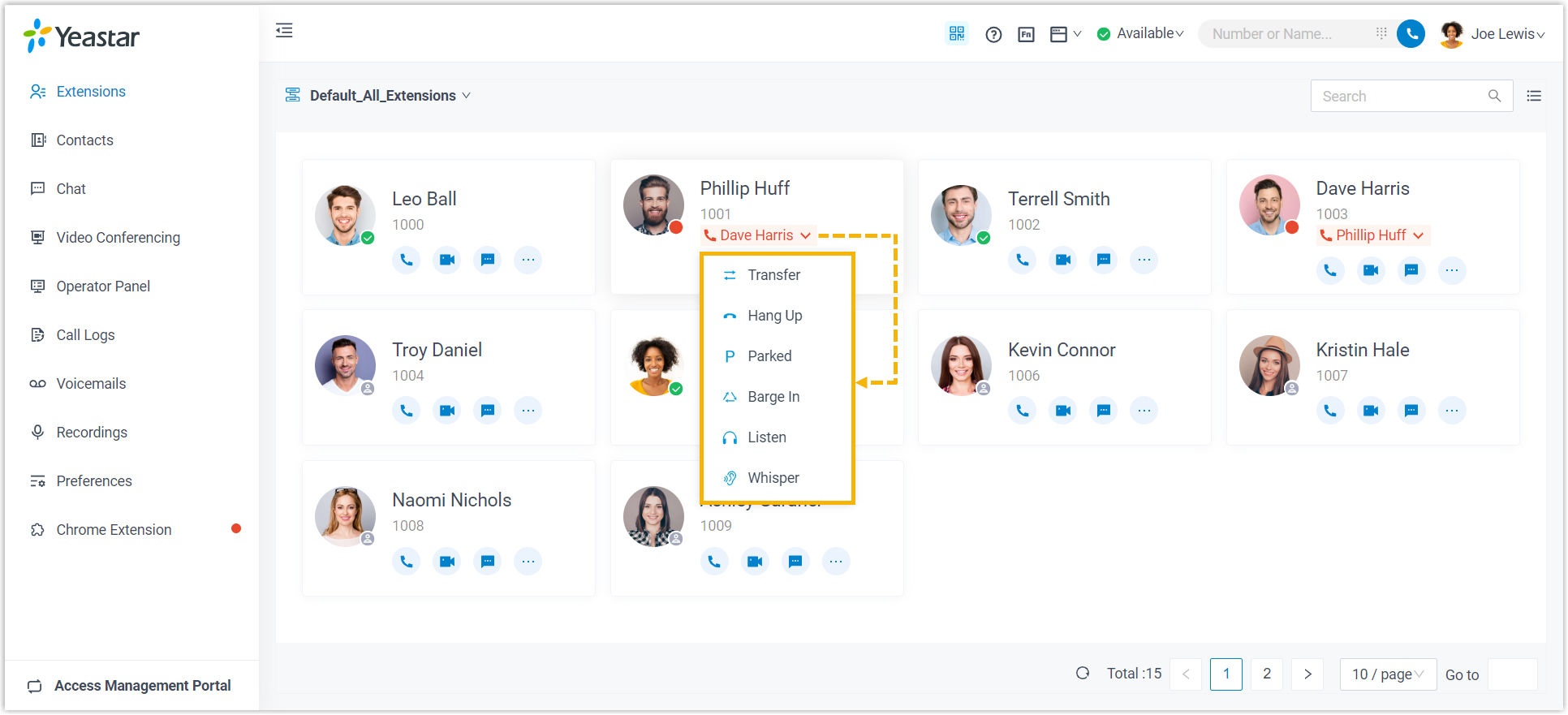
- For colleague extension that receives a call, you can click the call
status label, then choose to redirect, pick up, or hang up the
call.
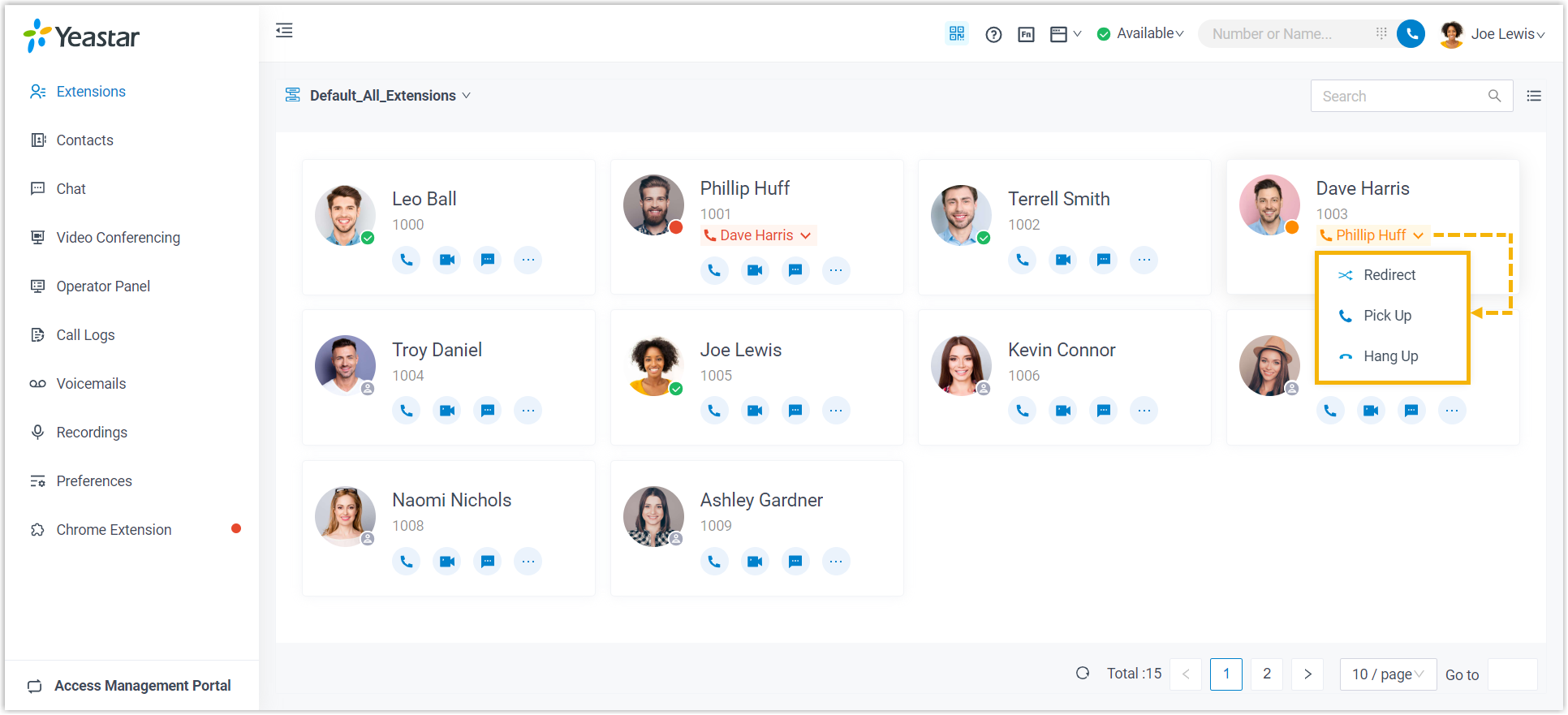
- For colleague extension that initiates a call, you can click the
call status label, then choose to hang up the call.