Why a blank page is shown when I click Video Conferencing?
Web browser blocks cookies from Video Conferencing.
This issue may be caused by the followings:
- Browse Linkus Web Client with Incognito mode in Google Chrome
- Browse Linkus Web Client with Private mode in Opera
To solve the problem, browse in normal mode, or allow all cookies in Google Chrome or
Opera as follows:
- Google Chrome
-
- Open Google Chrome, access
chrome://settings/. - On the left navigation bar, click Privacy and
security, then click Cookies and other
site data.

- Select Allow all cookies.
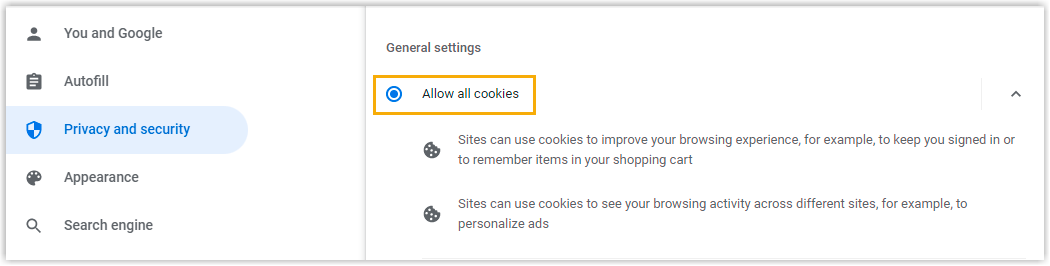
- Open Google Chrome, access
- Opera
-
- Open Opera, access
opera://settings. - On the left navigation bar, click Privacy and
security, then click Cookies and other
site data.
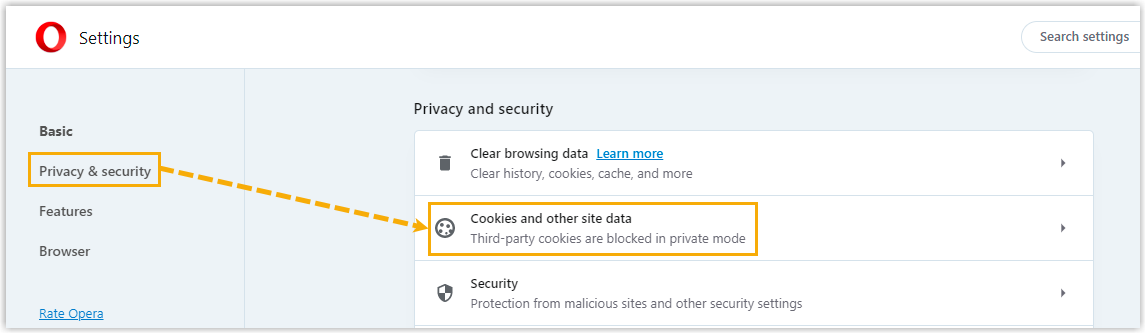
- Select Allow all cookies.
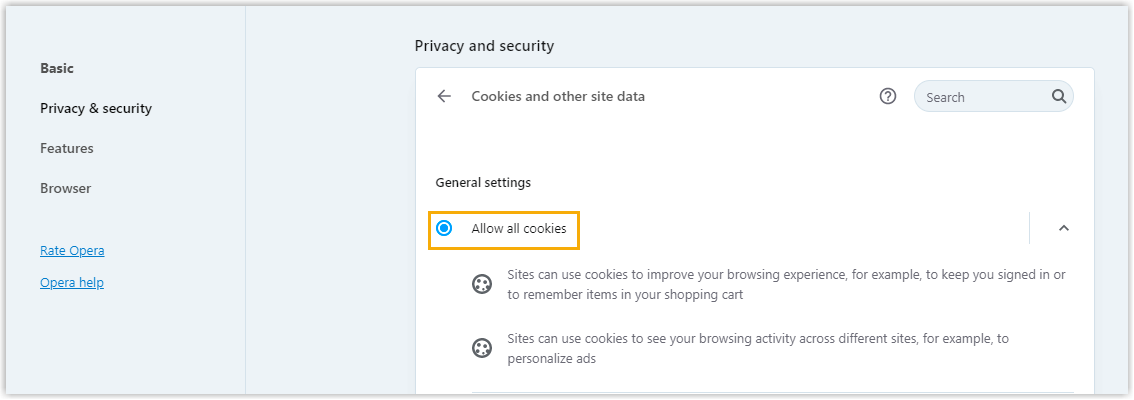
- Open Opera, access