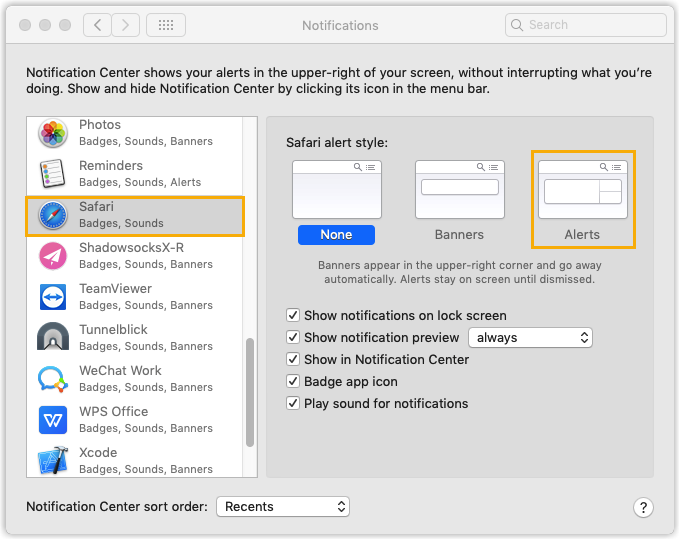How to allow notifications from web browser on computer?
Refer to the following instructions based on your operating system to allow notifications
from web browser via which you access Linkus Web Client.
- Windows
-
- Go to .
- Go to .
- In the Get notifications from these senders
section, turn on the notification for desired web browser.
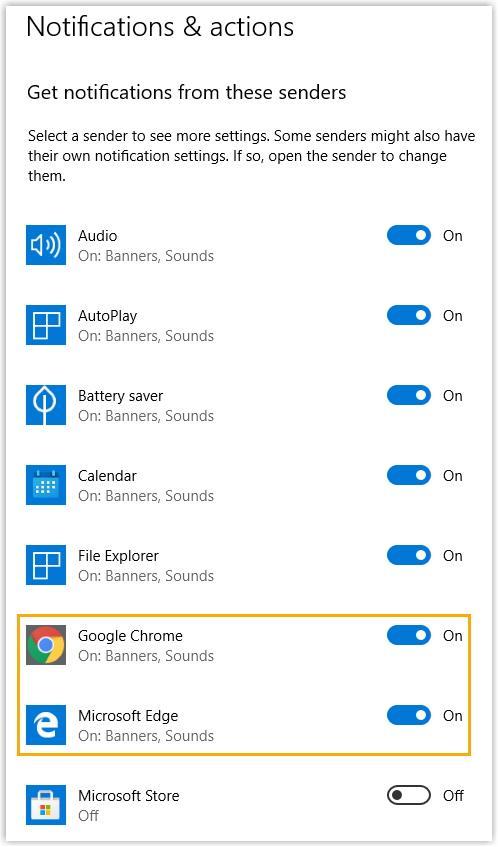
- macOS
-
- Go to .
- On the left panel, select the web browser via which you access Linkus Web Client.
- Set alert style to Alerts.