Log in to Linkus with Extension Account by One Click
Yeastar supports one-click login for Linkus Desktop Client, you can conveniently access your Linkus Desktop Client from Web Client with just one click.
Prerequisites
- You have installed Linkus Desktop Client on your computer.
- You have logged in to Linkus Web Client.
Procedure
- On Linkus Web Client,
click
 on the top bar, then click
on the top bar, then click  .
.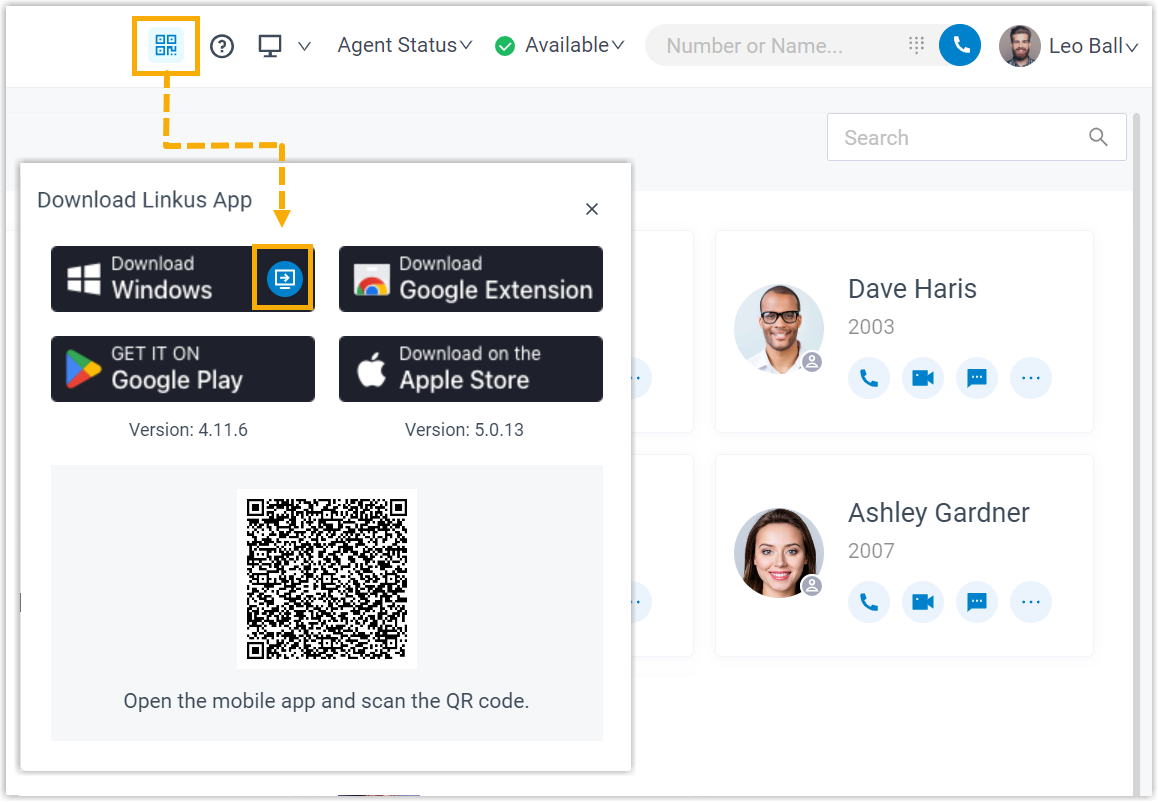
A window pops up, asking if you allow the system to open the application.
- On the pop-up window, do as
follows:
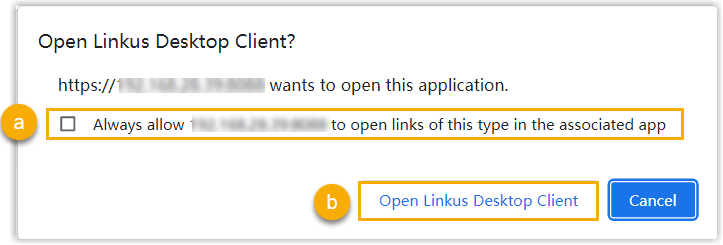
- If you want the system to open Linkus Desktop Client without asking again, select the checkbox.
- Click to open the Linkus Desktop Client.
You are logged into Linkus Desktop Client without entering any credentials.