Switch Business Hours and Holidays
Business Hours and Holidays determines how a call is handled. The system routes a call to different destinations based on the business hours and holidays. This topic describes how to switch the phone system to work on business hours, outside business hours, and holiday based on the system's default time zone.
Background information
The system displays the current period according to the Business Hours and Holiday of the system's default time zone set by the administrator. There are three periods:
- Business Hours is the working hours during which you conduct business.
- Outside Business Hours is the time periods of the working days during which the employees are not working.
- Holiday is the days set aside by custom or by law on which normal activities are suspended or reduced.
- Scenario
-
- When an emergency occurs on a normal working day, you can switch the phone system to work from business hours to outside business hours, the system routes the call to the destination that is defined by your system administrator.
- If your business provides specific services on holidays, you can switch the phone system to work from holiday to business hours to offer specific business.
Prerequisites
- Switch Business Hours and Holidays status permission is required.
- Your system administrator has defined business hours and holidays.
Procedure
- In the upper left corner of operator panel, click
 .
.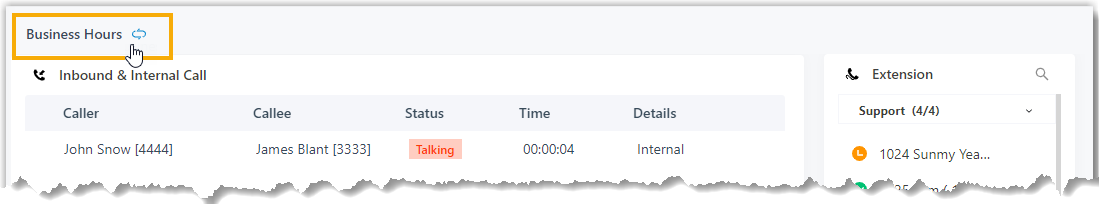
The system prompts you whether to switch the time.
- In the pop-up dialog box, click Yes.
- If you are ready to work, you can switch outside business hours to
business hours, or the system can automatically switch the time schedule
according to the business hours of the next working day.
For more information, see Automatic Reset of Time Condition.
- To keep the status after switching, see Disable Automatic Reset of Time Condition.