Set Do Not Disturb (DND)
Front desk can enable DND for room phones when guests do not want to be disturbed, and disable DND when guests are ready to answer calls.
Procedure
- Log in to Linkus Desktop/Web Client, go to .
- At the top-right corner of a checked-in room, click
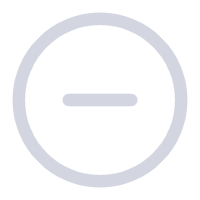 , then select
an option to enable or disable DND for the room phone.
, then select
an option to enable or disable DND for the room phone.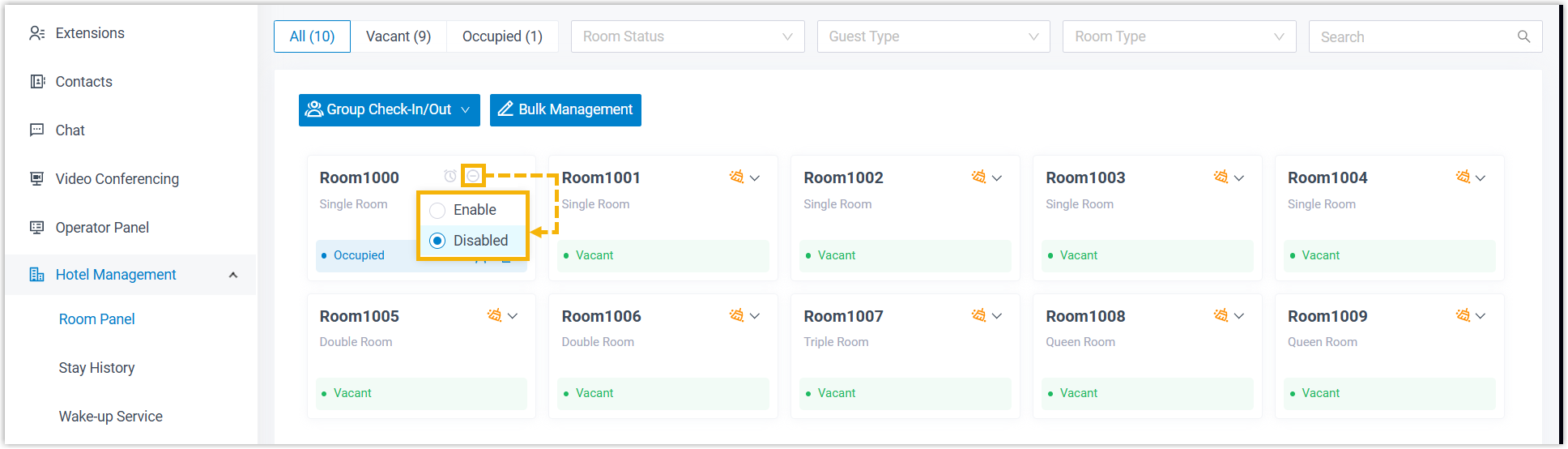
Result
The DND setting is applied to the room phone, and the presence status of the
associated extension is updated accordingly.
- When DND is enabled, extension presence is set to Do Not Disturb, and the room extension will not receive any calls.
- When DND is disabled, extension presence will be set to Available, and the room extension can receive calls.