Disconnect Microsoft Teams Integration
Users can disconnect Microsoft Teams integration by uninstalling Yeastar Linkus from their Teams client.
Procedure
- Log in to Microsoft Teams.
- On the left navigation bar, right click Yeastar Linkus and select
Uninstall.Note: If your Yeastar Linkus is not pinned on the left bar, you can click
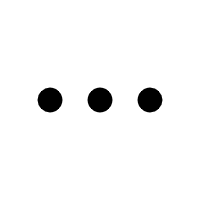 and search for it.
and search for it. - In the pop-up window, click Uninstall.
Result
The Microsoft Teams integration is disconnected.