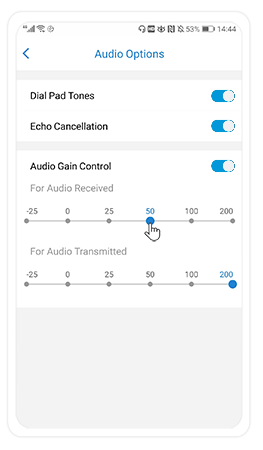How to adjust audio gain?
Audio gain control helps you adjust the volume of the audio received and transmitted.
Linkus for PC
- Go to .
- Select the checkbox of Automatic Gain Control.
Linkus for Mobile
Note: Audio Gain Control is supported on Linkus Android
Client.
- At the top-left corner, tap your account.
- Go to .
- Enable Audio Gain Control.
- Adjust the audio received and transmitted.
- For Audio Received: Adjust the volume of the audio received.
- For Audio Transmitted: Adjust the volume of the audio transmitted.