Log in to the Yeastar K2 IPPBX
After installing Yeastar K2 IPPBX system successfully, you can log in to your PBX using a local browser.
The default IP address of the PBX is 192.168.5.150. To log in to the PBX, you need to
make sure that your server is in the same network segment of 192.168.5.X.
- Launch your web browser, enter the default IP address, and press
Enter.
A connection warning appears. Ignore the warning and proceed to the Yeastar IPPBX web page.
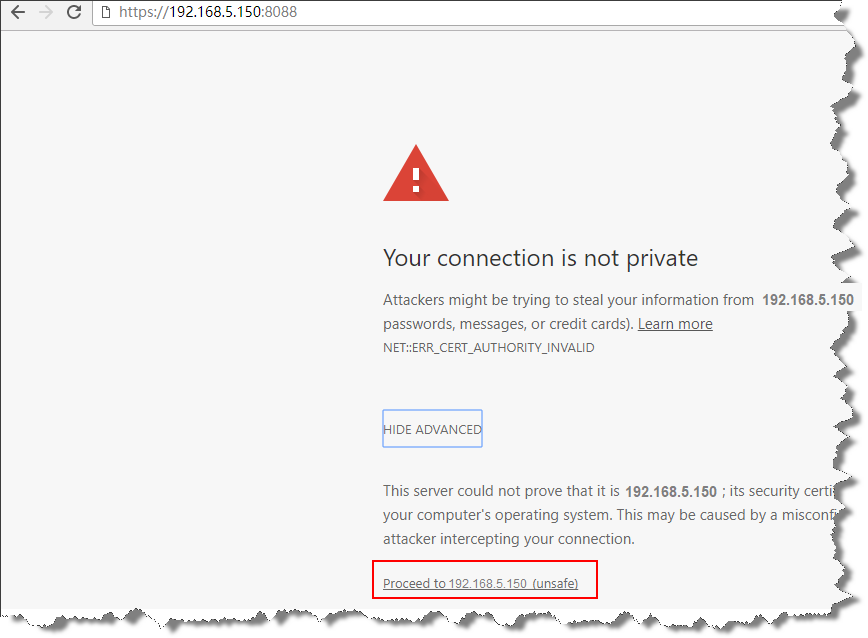
- Log in to the PBX.
- On the PBX login page, enter the default user name and password.Note: The default user name is
adminand the default password ispassword.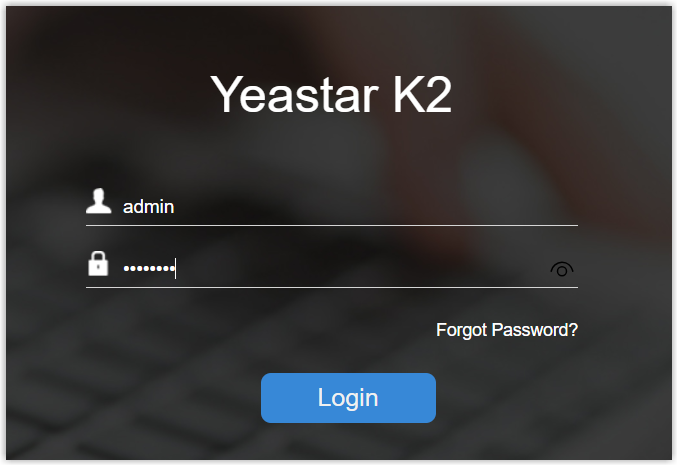
- Click Login.
For the first time you log in to the PBX, you will be prompted to change the default password immediately.
- On the PBX login page, enter the default user name and password.
- In the pop-up password change window, do as follows:
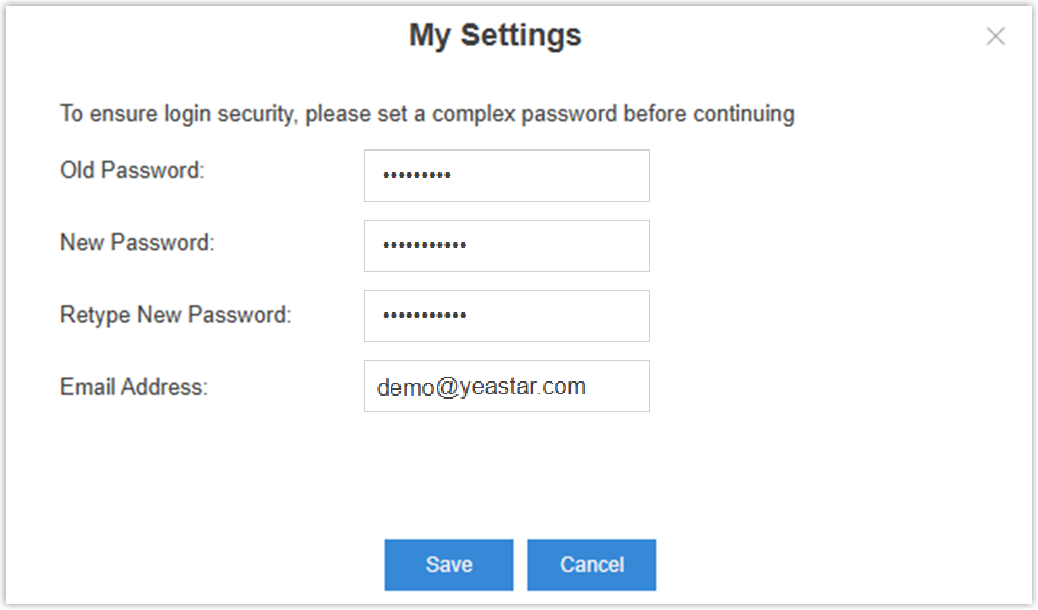
- In the Old Password field, enter the default
password (
password). - In the New Password field, enter the new
password.Note: The new password should meet all the following requirements:
- At least 10 characters
- At least 1 uppercase letter
- At least 1 lowercase letter
- At least 1 digit
- Consecutive numbers are not allowed (e.g.,
4567)
- In the Retype New Password field, enter the new password again.
- In the Email Address field, enter a valid email address, which is used to receive password reset emails when you forget it.
- Click Save.
The password is changed successfully, and your account is automatically logged out.
- In the Old Password field, enter the default
password (
- Log in with the new credential.
- Enter the user name and the new password.
- Click Login.