Expand System Capacity of Yeastar K2 IPPBX
If you need to expand the number of extensions, concurrent calls, or other features, contact Yeastar to upgrade your license, and then update your license to your PBX.
Update methods
Choose the same update method as the one you choose to update the license according to the environment of your PBX.
Update license online
Contact Yeastar to update your license, and confirm the license update on your PBX.
- Log in
to
the PBX web interface, go to , click Update.
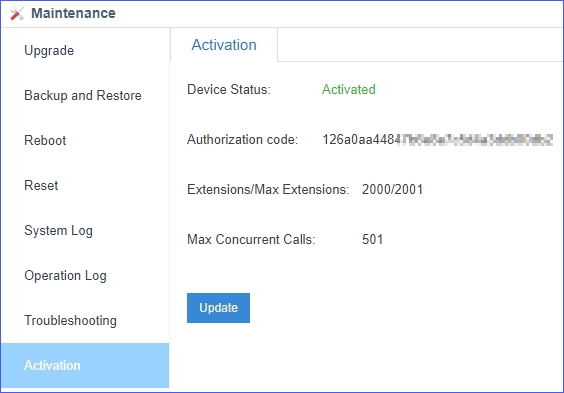
- Click OK after update.
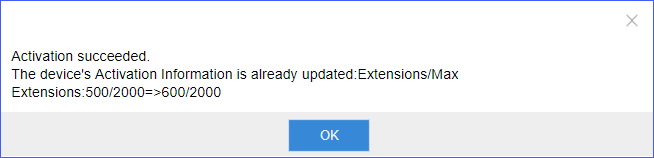
Note: Keep your PBX connected to the internet, or the PBX will be detected as an
abnormal device.
Update license offline (USB Key)
Contact Yeastar to update your license, you will get a new license, enter the new license on your PBX.
- Log in to the PBX web interface, go to , click Update.
- Enter your new license, click Activate.
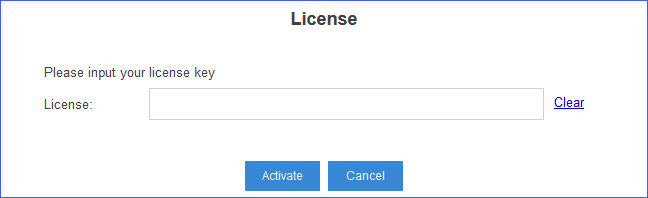
- Click OK after update.
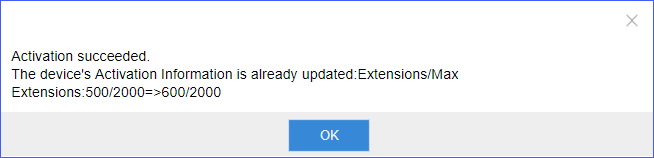
Note: Keep the USB Key connected to the PBX, or the PBX will be detected as an
abnormal device.