Activate Yeastar K2 IPPBX
After installing the Yeastar K2 Software, you can try out all the PBX features for free without time limit. However, the inactivated PBX has a limit on the number of extensions, concurrent calls, VoIP trunks, ring groups, etc. Contact Yeastar to buy the license according to the number of extensions and concurrent calls, and other features you need on the PBX.
Limitation of an inactivated Yeastar K2 IPPBX
| Feature | Max. number |
|---|---|
| Extension | 10 |
| Concurrent call | 5 |
| Trunk | 1 |
| Ring Group | 1 |
| RingGroup Member | 1 |
| Queue | 1 |
| Queue Member | 1 |
| Conference | 1 |
| Conference Member | 1 |
| Pickup Group | 1 |
| Paging/Intercom | 1 |
| Paging/Intercom Member | 1 |
| Speed Dial | 1 |
| Callback | 1 |
| DISA | 1 |
| Inbound Routes | 1 |
| Outbound Routes | 1 |
| SLA | 1 |
| Time Condition | 1 |
| Holiday | 1 |
| IVR | 1 |
| Blockllist/Allowlist | 1 |
| PIN List | 1 |
| PIN List Number | 1 |
Activation methods
| Method | Environment | Description |
|---|---|---|
| Online activation | PBX can access the internet | Keep your PBX connected to the internet to access the Yeastar activation server. |
| Offline activation | PBX cannot access the internet |
To secure your phone system, you may install a Yeastar K2 IPPBX that fails to access the Internet. In this scenario, Yeastar will provide a USB license key to help you activate your PBX. Note: The USB key is programmed with your required PBX capacity,
and can be used for one device only.
|
Activate Yeastar K2 IPPBX online
- Log in to the PBX web interface, go to , Click Activate.
- Enter your license in the License field, click
Activate.
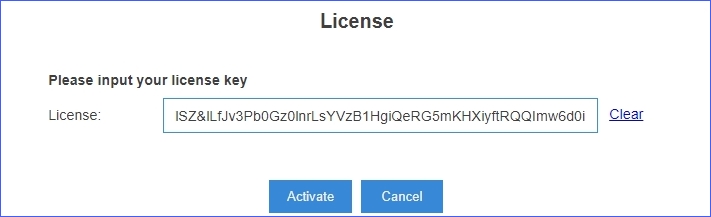
- Click OK and reboot the PBX to take effect.
Activate Yeastar K2 IPPBX offline (USB Key)
- Connect the USB Key to your computer where the Yeastar K2 IPPBX is installed.
- Log in to the PBX web interface, go to , click Activate.
- Enter your license in the License field, click
Activate.
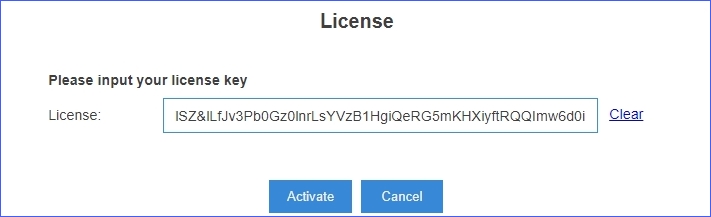
- Click OK and reboot the PBX to take effect.