Send Extension Information
After finishing the extension configurations, you can send the extension information to the extension users' emails. The extension users can get their extension registration information, Linkus login information, PBX login information in the email.
- Log in PBX web interface, go to , click Welcome Email.
-
Select the extensions that you want to send Welcome Email to.
- To send emails to all extensions, select All Extensions.
- To send emails to specific extensions, follow the instruction.
- Select Selected Extensions.
- Select the desired extensions from
Available box to
Selected box.
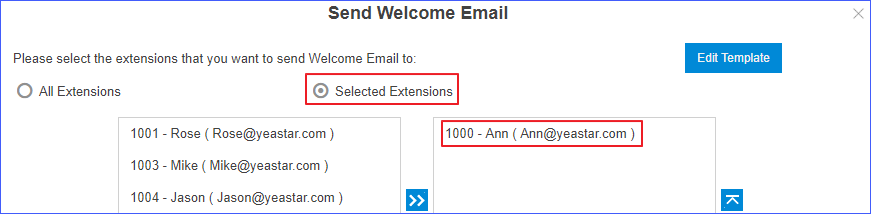
- Click Send.